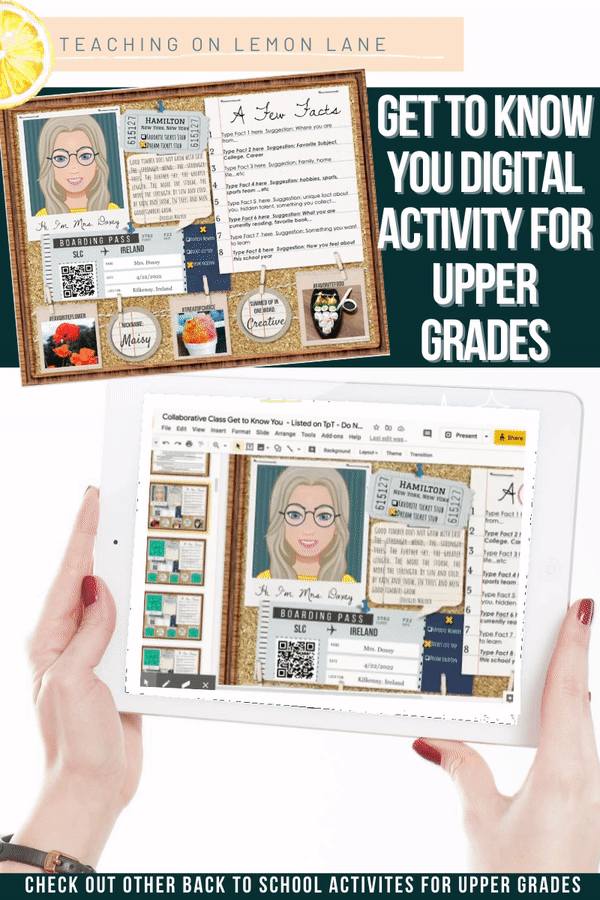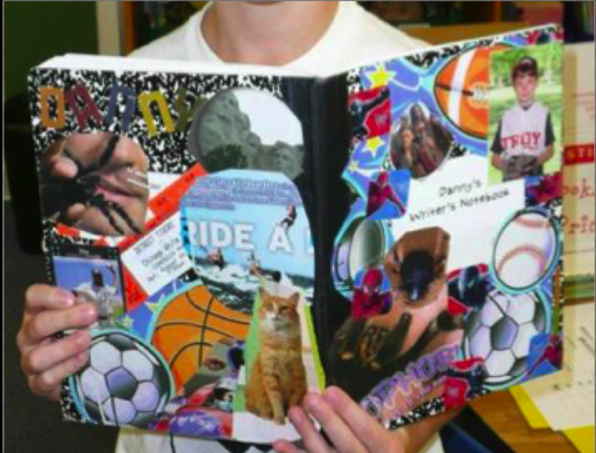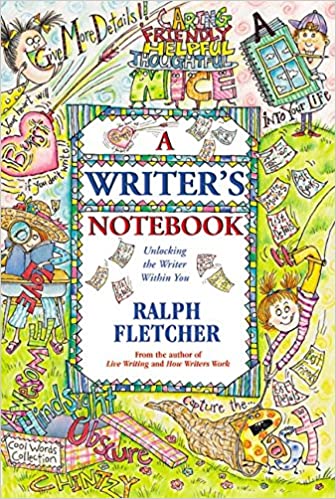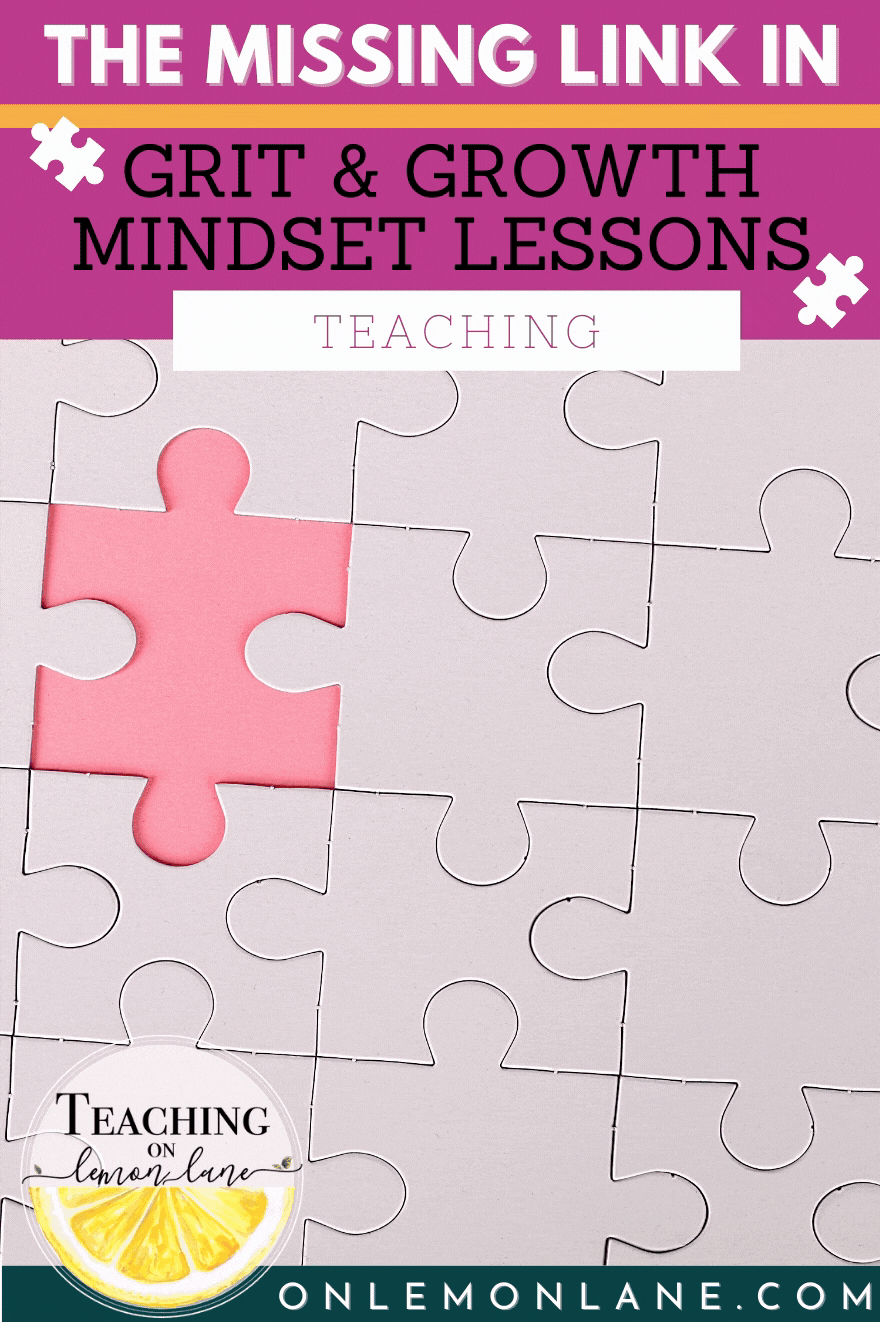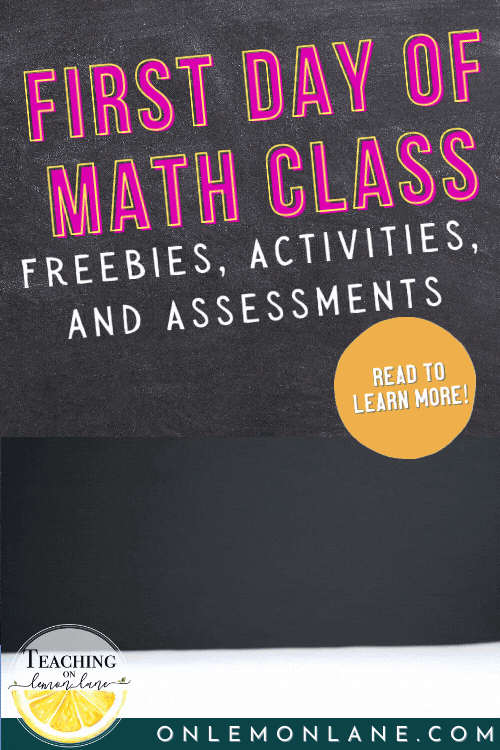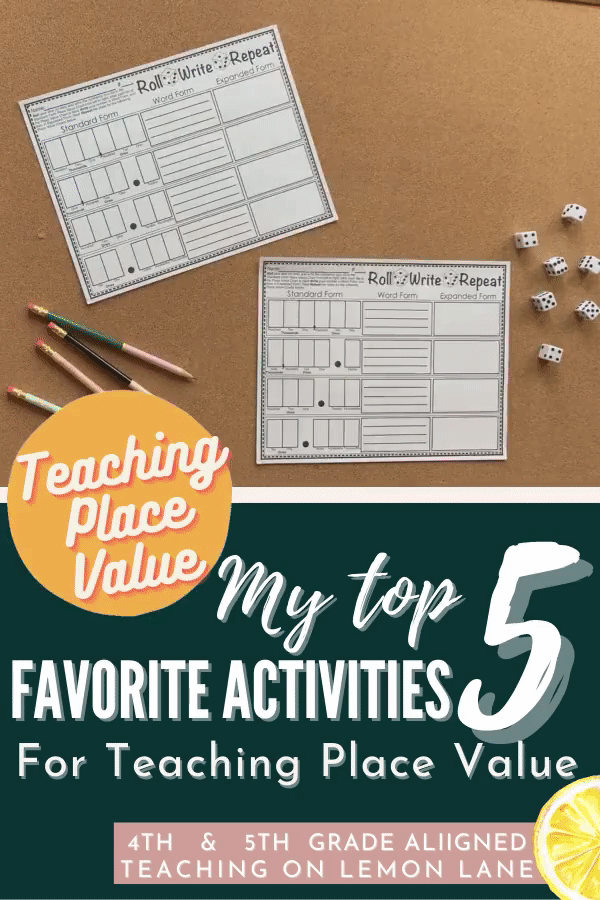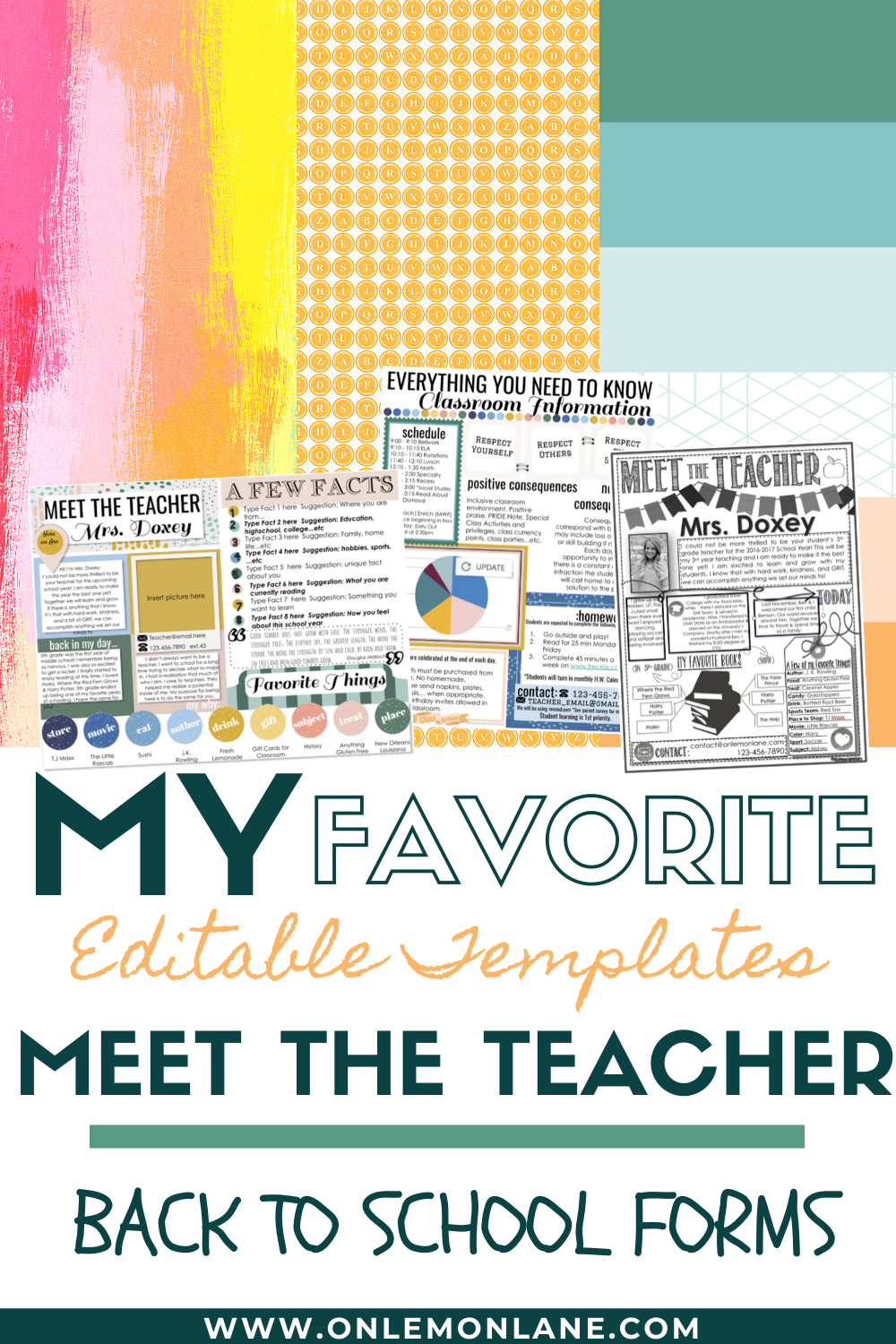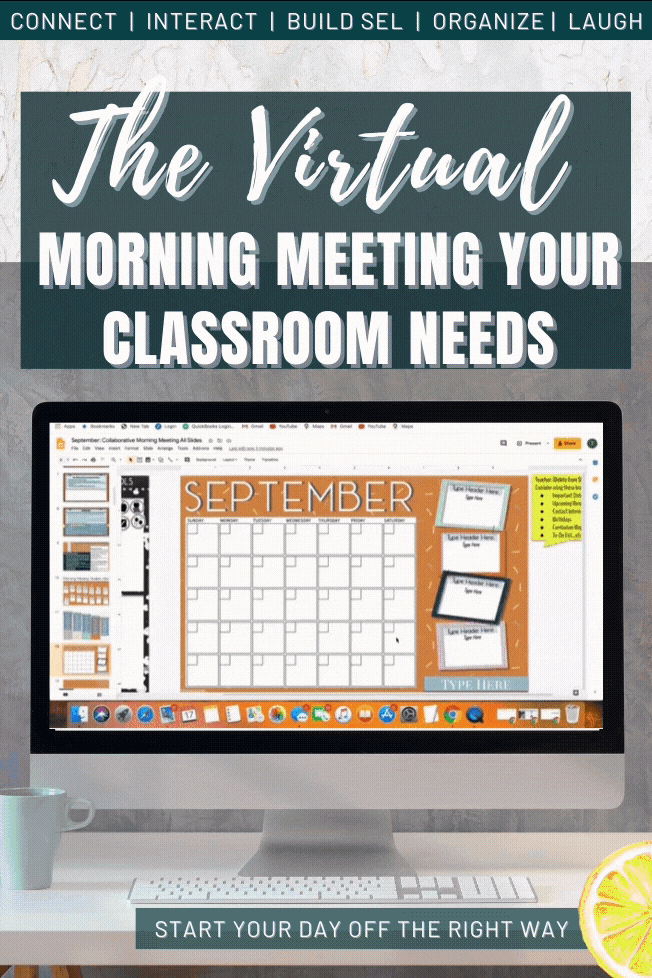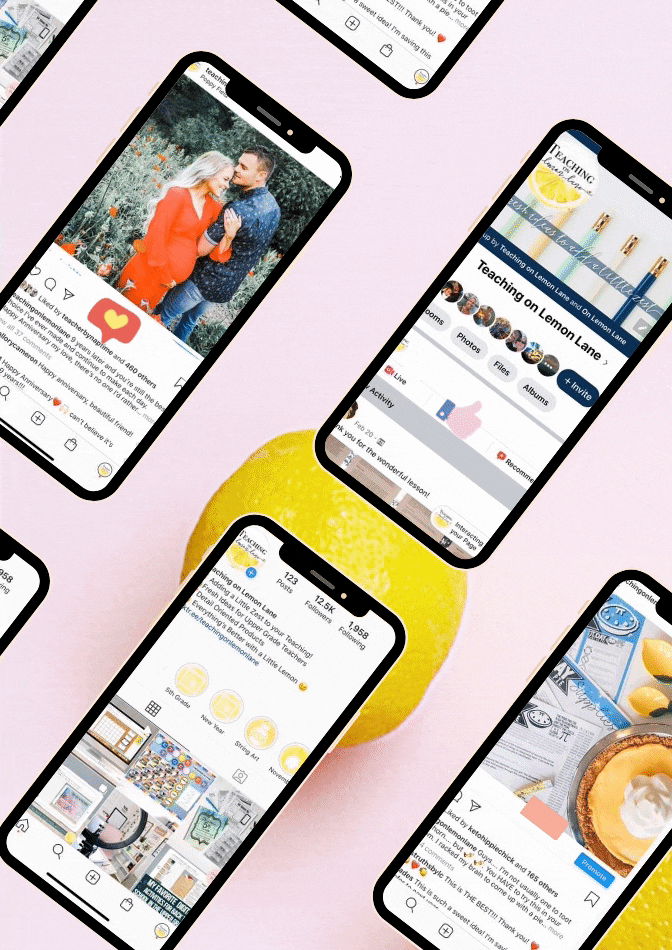📣PSA: THIS BLOG POST IS HUGE AND FULL OF FUN IDEAS, ACTIVITIES, AND FREEBIES FOR THE FIRST WEEK OF SCHOOL…
LET’S DIVE IN!???

Ask any experienced teacher, and you will quickly realize how pivotal those first few days of school are. During those first few days of back to school you will set the tone, and build the foundation for the rest of the year. As with anything you hope to build upon, the foundation is critical.
During those first few days of school learning the curriculum is arguably at the very bottom of the totem pole. Instead, you will be focusing on:
- Creating connections
- Setting expectations
- Reviewing routine
- Building rapport
Below you will find some of my favorite activities, ideas, and products that do just that. I’ve thought a lot about the type of activities we should implement during those first few days and even more about the purpose behind them. As you read you will find some of my favorite activities that check the following boxes…
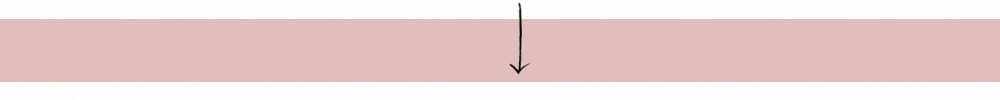
To help with the organization of this GIANT blog post…
The activities will also be sorted by the following categories, I strongly believe you need at least one activity from each.
✏️. Activities that Create Connection
✏️. Activities that Create Belonging and Encourage Community (🍋FREE DOWNLOAD)
✏️. Activities that Require Interaction with Classmates (🍋FREE DOWNLOAD)
✏️. Activities that Require Teamwork, Collaboration & Communication
✏️. Activities to Review & Reinforce Procedures & Expectations (🍋FREE DOWNLOAD)
✏️. Activities to Get to Know You the Teacher
✏️. Activities that Introduce Grit and Growth Mindset (🍋FREE DOWNLOAD)
✏️. Activities that Introduce Digital Skills in Non-Threatening Way
✏️. Activities to Encourage Betterment and School Community **Helpful Not Helpless
✏️. Activities that Encourage Fresh Starts & Goal Setting (🍋FREE DOWNLOAD)
✏️. Activities that Assess Student’s Needs and Learning Styles (🍋 FREE DOWNLOAD)
As with any On Lemon Lane post, you know I LOVE Freebies! Throughout this post you will find a handful or great back to school freebies that you can have delivered straight to your inbox, or access through your FREE On Lemon Lane Membership!
If you find this post helpful I would love to hear from you in the comments! Do you have a favorite activity that I failed to mention, please share it below or connect with our community through our Private Facebook Group or on Instagram!
Lastly, if you’ve been here long you know that along with high-quality freebies, I also love to offer high-discount BUNDLES.
So high TPT actually warns me about my discounts ? If you want to try them all, I want you to be able to justify trying them all! There are few things that make me as happy as seeing my products in your classroom!
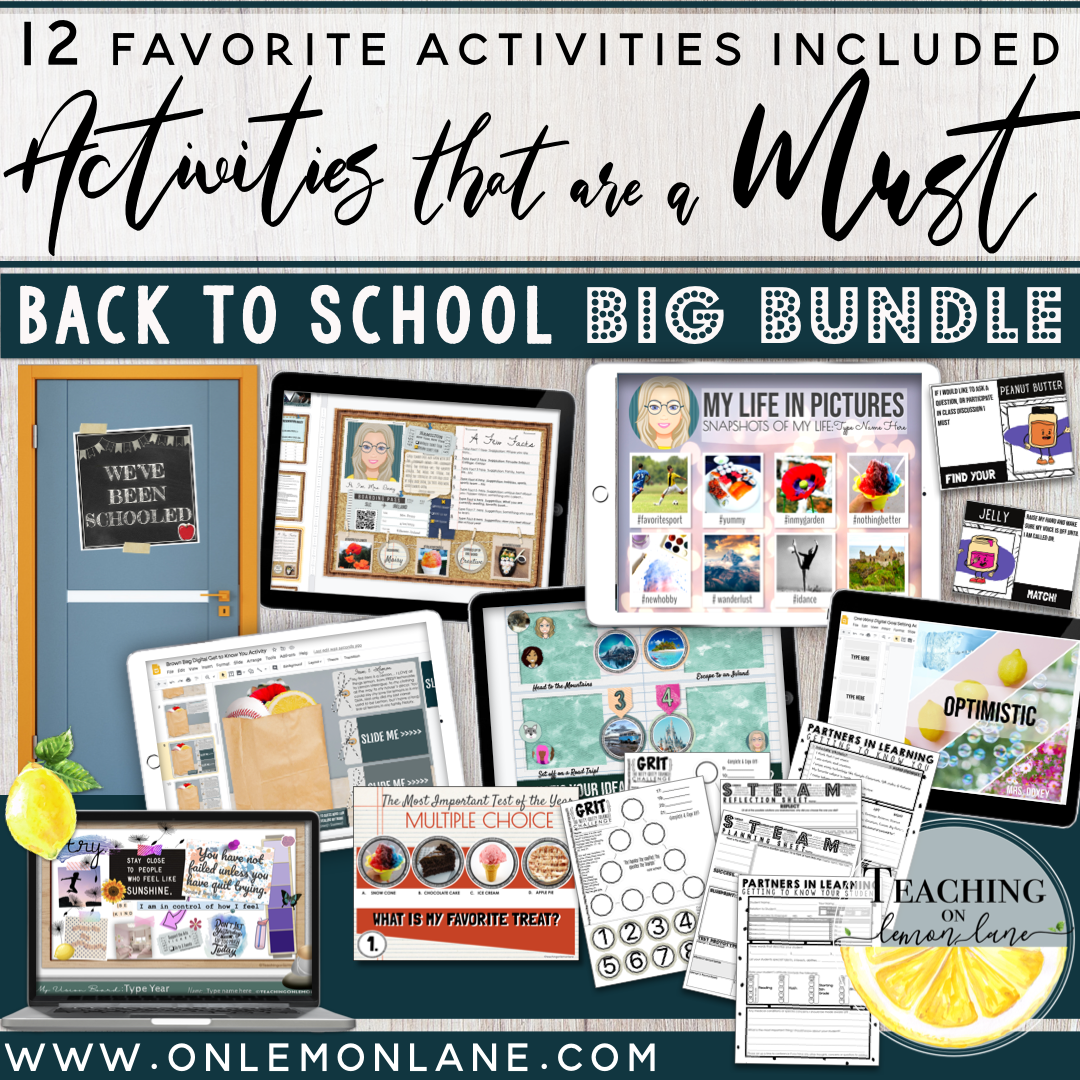
Click Here to Learn More about My Back to School Bundles

Activities that Create Connection
Phew, let’s dive in! Starting with activities that create connection. Connection is necessary to well-being. “Social connection improves physical health and psychological well-being. One telling study showed that lack of social connection is a greater detriment to health than obesity, smoking and high blood pressure…
“People who feel more connected to others have lower rates of anxiety and depression. Moreover, studies show they also have higher self-esteem, are more empathic to others, more trusting and cooperative and, as a consequence, others are more open to trusting and cooperating with them. Social connectedness therefore generates a positive feedback loop of social, emotional and physical well-being. Click Here to Read the Article
If Social Emotional Learning is important and a priority to you, one of the first places to start, is to start creating and facilitating moments of connection in your classroom.
The first week of school is the perfect time to create moments of connection and camaraderie. It’s a time when everyone’s anxiety and vulnerability are at a similar level. During those days especially… everyone is longing for friendship. Your job as teacher is to facilitate those moments of connection.
The following activities center around connection and are a few of my favorites! If you want to learn more about them, make sure to click to read the product description.
1. All About Me: Elementary – High School Options
A great way to make connections in the classroom, is by facilitating moments of commonality. Having students create and share All About Me’s is the perfect place to start! When looking for an All About Me, look for activities that go deeper than, what’s your favorite color. A good All About Me activity will allow you to get to know your students beyond the basic list of favorites.
I personally LOVE these digital All About Me Templates, I have one appropriate for both your Upper Grades, and a more simplified template for your Primary Grades.
For your Upper Grades, students will share:
- 8 Facts about themselves
- Can insert a selfie, animated GIF or even a virtual avatar of themselves
- Notice the Boarding pass. Here, students can share about a dream trip or a favorite trip they have gone on. Students can even insert a QR code that brings their classmates to a website that tells about their vacation spot.
- The ticket stub is a fun way for students to share about a favorite or dream concert, show, rodeo, event…etc!
This Get to Know you goes BEYOND the basic… and really allows YOU and your older students to get to know one another.
If the Digital Format scares you… or if you don’t have the tech capabilities necessary, Click Here to check out the printable counterparts to these pretty little things!
**PLEASE don’t let the DIGITAL products intimidate you, I’m known for making digital products that are as easy to use as they are beautiful!
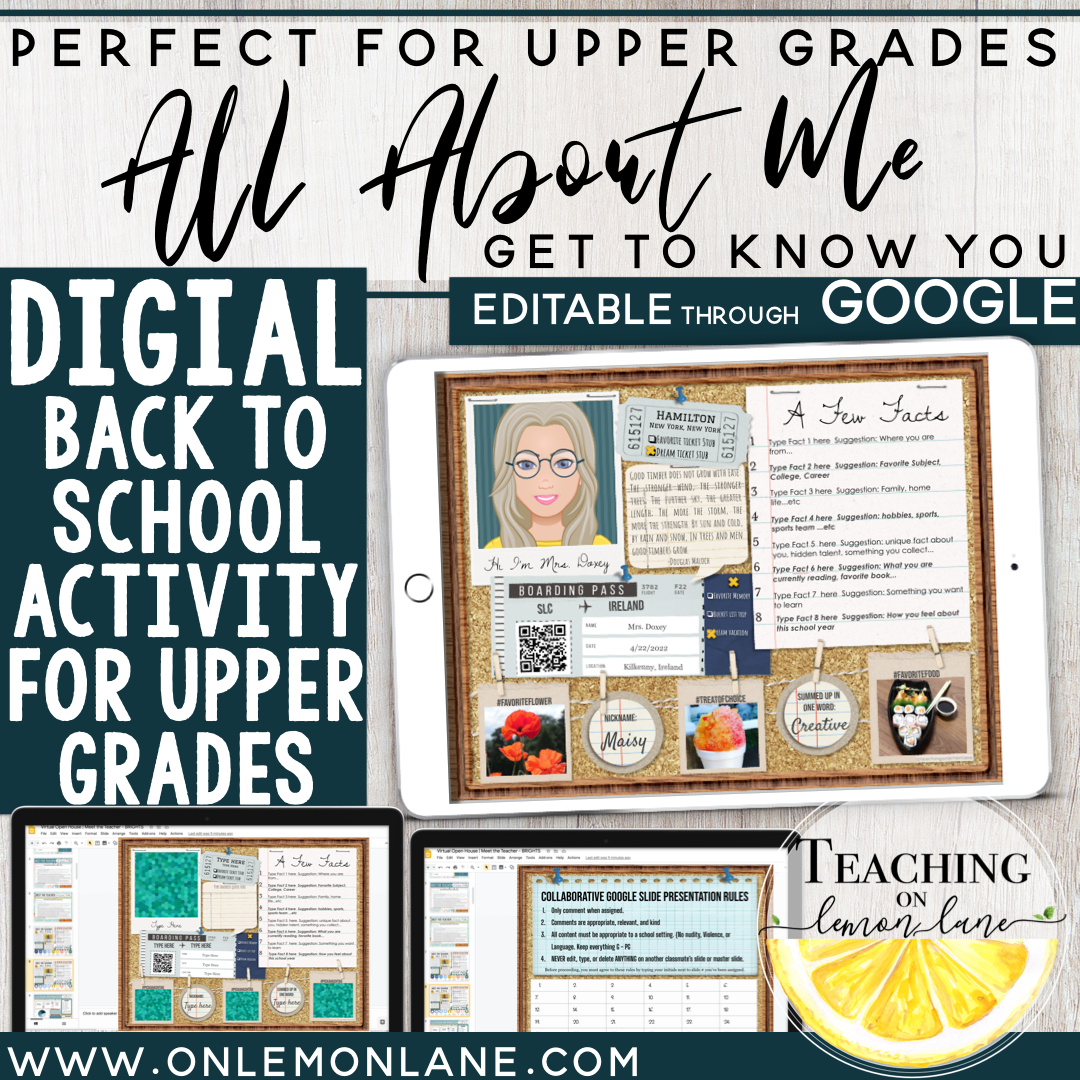
Click Here to Learn More About this Best-Seller
2. My Life in Pictures: Upper Elementary – High School
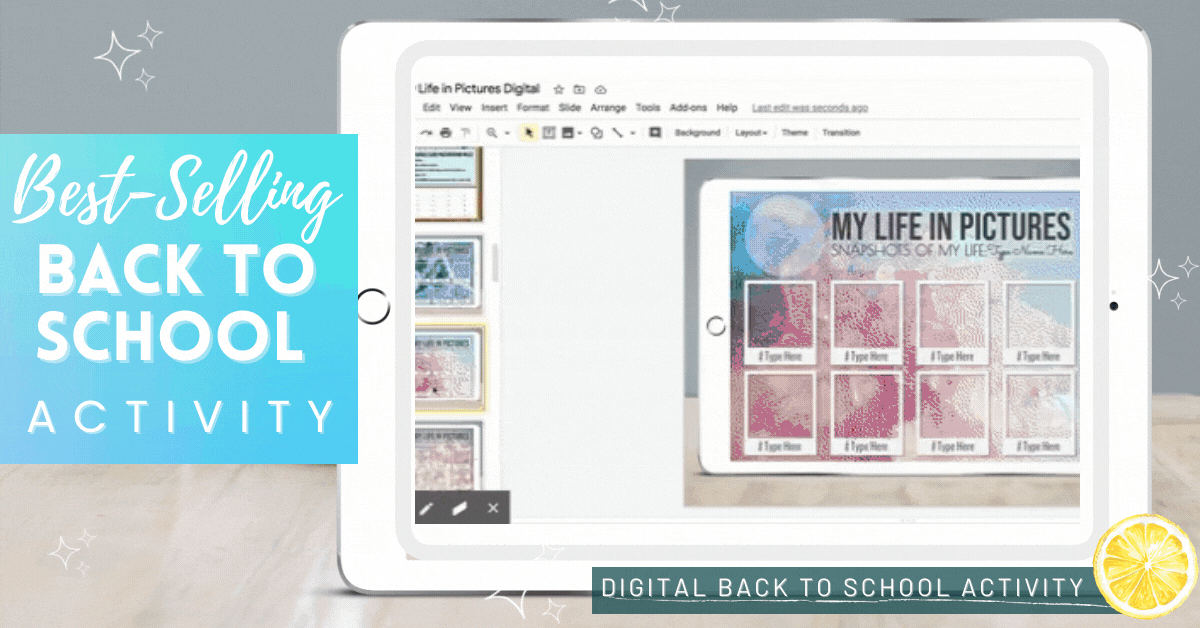
I have been blown away by the love shown to My Life in Pictures! This activity has been successfully implemented and thoroughly enjoyed in grades as low as 3rd and as high as 12th! Use the printable version and draw pictures, or the digital version and insert pictures into my EASY PEASY LEMON SQUEEZY templates to create a beautiful visual representation of yourself, and your students!
Again, this Get to Know You goes BEYOND the basic what’s your favorite questions, and really allows students to connect with one another through shared commonalities.
Students can share their ACTUAL pictures, or use a quick google search to instantly add pictures of their interests into the template.
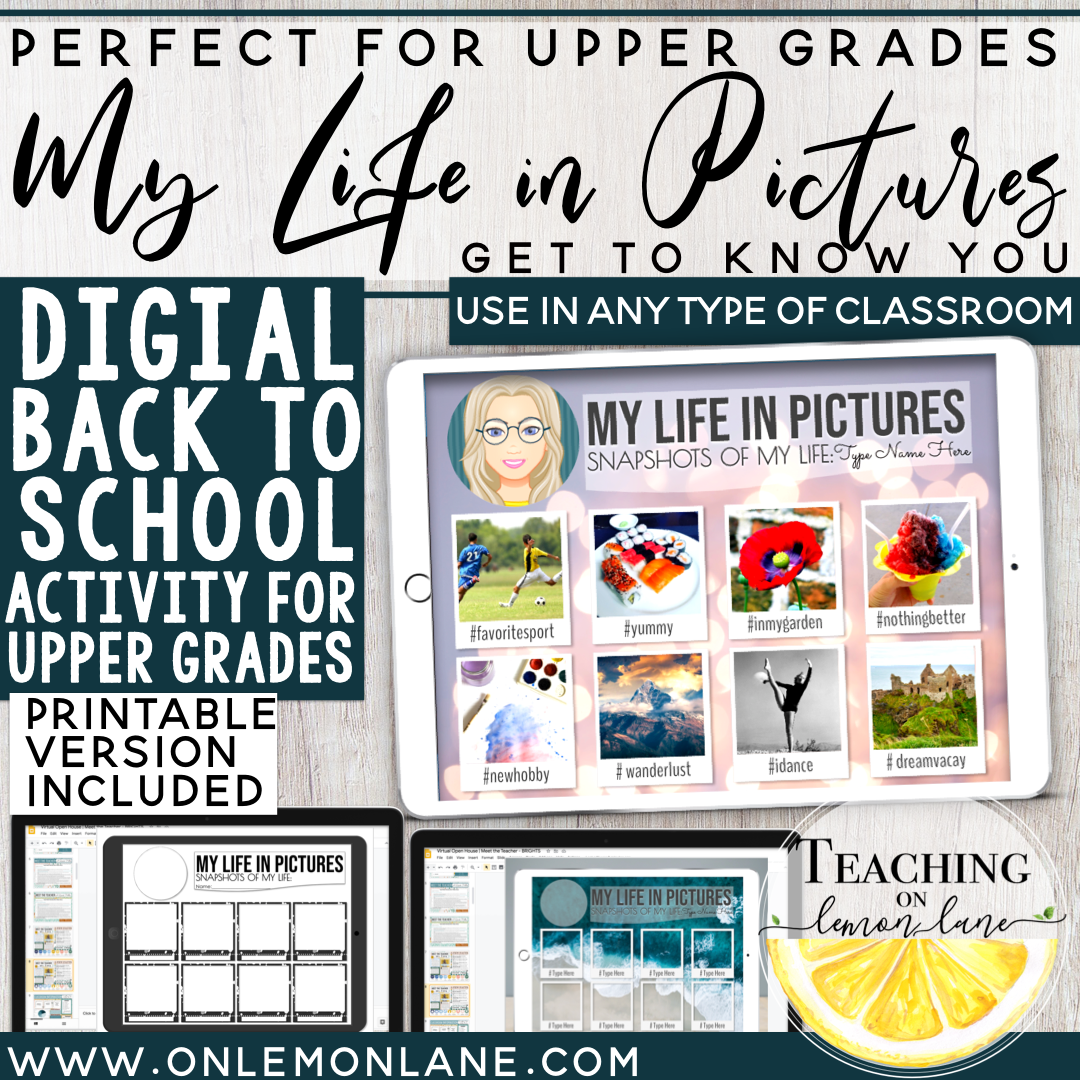
Click Here to Learn More About this Best-Seller
3. Decorating Writer’s Notebook | Interactive Notebook
Another one of my favorite activities that I assign during the first week of school that allows me to get to know my students better and them their peers, is to decorate Writer’s Notebooks! We use their writer notebook’s daily for both Guided Reading, and our Literature Circles, so it’s a fun way for student’s to make their notebook theirs, and create excitement to start writing in it!
I simply send the notebooks home with students with a due date of when to return them completed. I ask that they create a collage of what makes them, them! They also know that they will be required to share 3 details that they added to their notebook with an explanation of the significance!
When students return with their newly made over notebooks, I break students into small groups to show and share their notebooks, after a gallery walk of their notebooks proudly displayed around the room with a brief write up of the 3 details they want their classmates to notice!
Don’t teach writing… no problem, you can do this with ANY notebook your student will be using!
Interested in learning more about Writer’s Notebooks…. This is a GREAT summer read!
4. Play Make a Connection
This is a fun activity I was introduced to in college, that I have used as an ice breaker when teaching or presenting in different settings! The game is simple and requires no-prep. This is a great time-filler, or transition game to have in your back pocket during those first days of back to school!
To play simply divide students into partners. Ask each partnership to talk until they find something in common with each other. Challenge them that if they find something in common before the timer goes off, to try and find something even more unique! Set the timer for a few minutes and let them talk…. (Setting the expectation and demonstrating appropriate voice levels before setting them loose of course…)
STOP them if they don’t meet the voice level expectation, demonstrate and practice the appropriate voice level… then try again. REMEMBER, just because your primary goal is connection, you should still be stating, practicing, and reviewing expectations, procedures, and routines.
At the end of the few minutes ask a few partnerships to share what they think was the most unique commonality found.
NOW, combine partnerships so you have groups of 4-6 students. This is where things start to get fun. Give them the same expectations with voice level, notice the voice level may need to be a little louder for group work…
Set the timer for a few minutes and see if the groups can find something unique that they all have in common. At the end of the timer share and discuss. You can continue this timer by adding more and more to the groups.
As you add more people to each group, students will find it more and more difficult to find connections with the entire group… However, that’s not really the point is it. The point is to form connections with their classmates, which by the end of the activity they will have.
***Notice this activity makes a lot of marks:
✔️ Making connections
✔️ Requires interaction with classmates
✔️ Requires communication
✔️ Reinforces procedures/ expectations
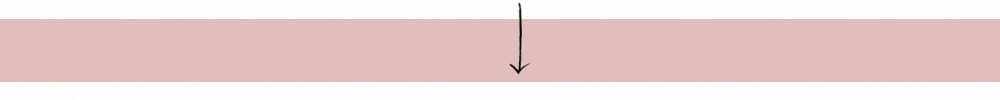
Activities that Create Belonging and Encourage Community
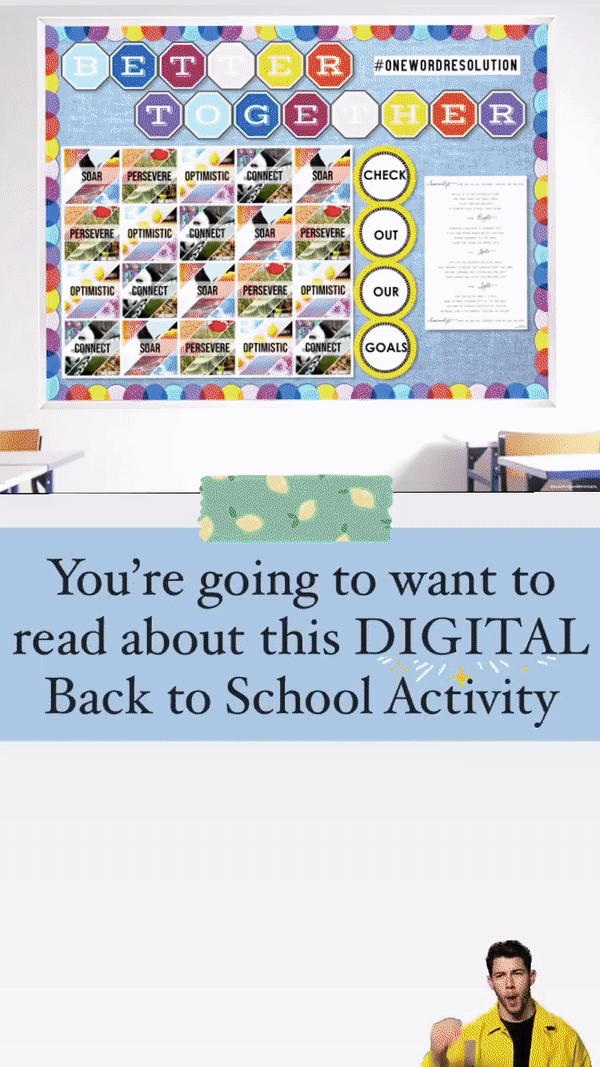
1. One Word Classroom Collaborative Quilt and Bulletin Board:
This is a digital activity that is REALLY cool. The end result is a beautiful classroom display, (Digital or Actual Bulletin Board) That serves as a reminder of each student’s goal, as well as a beautiful visual representation for each student’s unique place in the classroom!
This activity lends itself well to discussion based on the need for each student, and the beauty and diversity each student brings to the classroom. Without them something would be missing, with them the classroom is a more beautiful space.
Due to feedback of this digital activity being a little more on the techy side than some students or teachers were used to… I updated it to include a video tutorial where I walk you through each step making this EASY PEASY LEMON SQUEEZY to implement!
This is another activity that checks more that one category!
✔️ Introduce Digital Skills in Non-Threatening Way
✔️ Encourage Fresh Starts & Goal Setting
✔️ Create Belonging and Encourage Community
I print out each student’s digital quilt piece and display their collaborative quilt using the Bulletin Board Kit that is included. I also choose to display this activity with my FREE, “In Humanity’s Name” poem. More info on this found below!
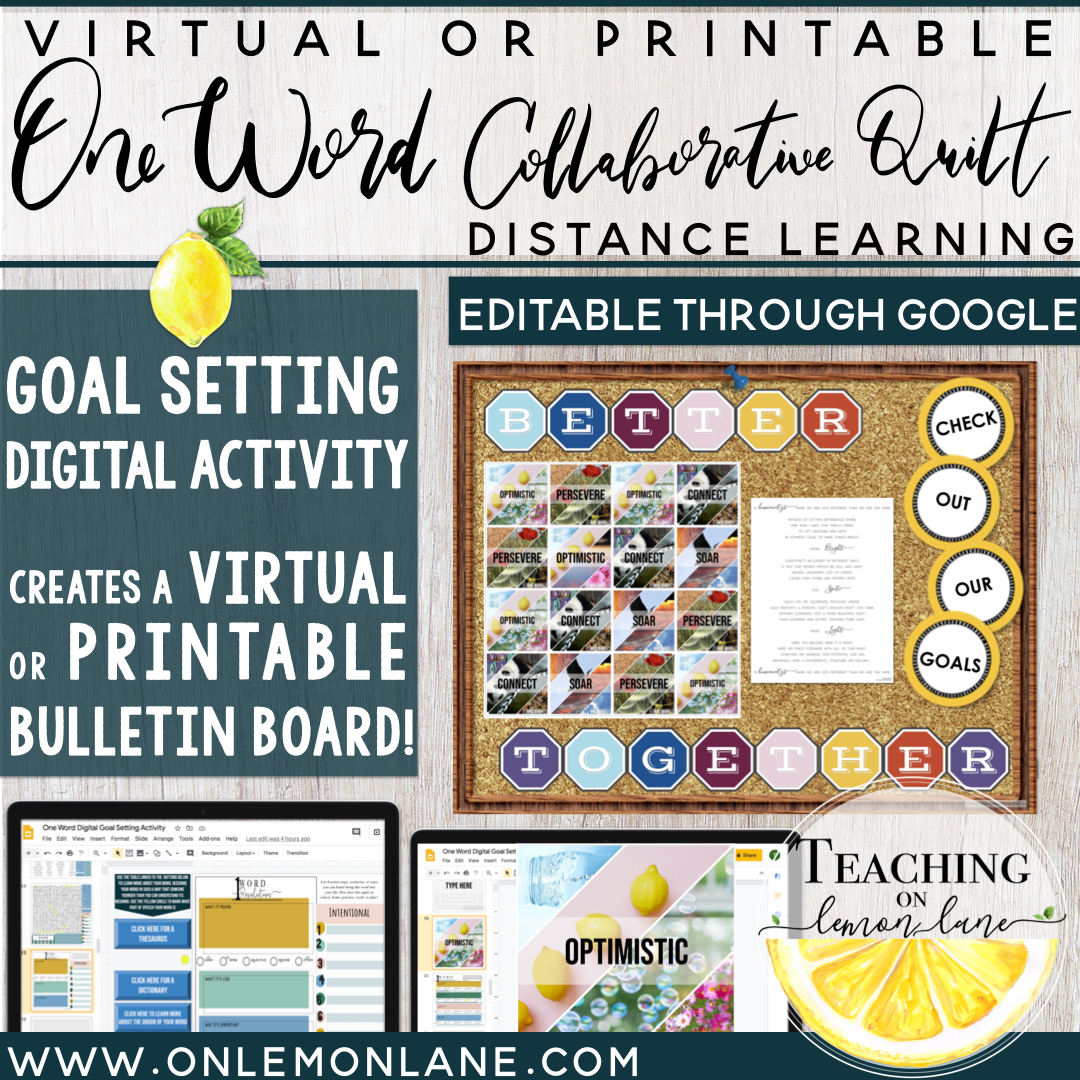
Click Here to Learn More About This Activity
2. FREE: In Humanity’s Name Poem, Poster, and Puzzle Activity
In order to access this poem, as well as the puzzle activity that can accompany it, simply put your email in the form below! Delivered straight to your inbox FREE… Easy Peasy Lemon Squeezy!
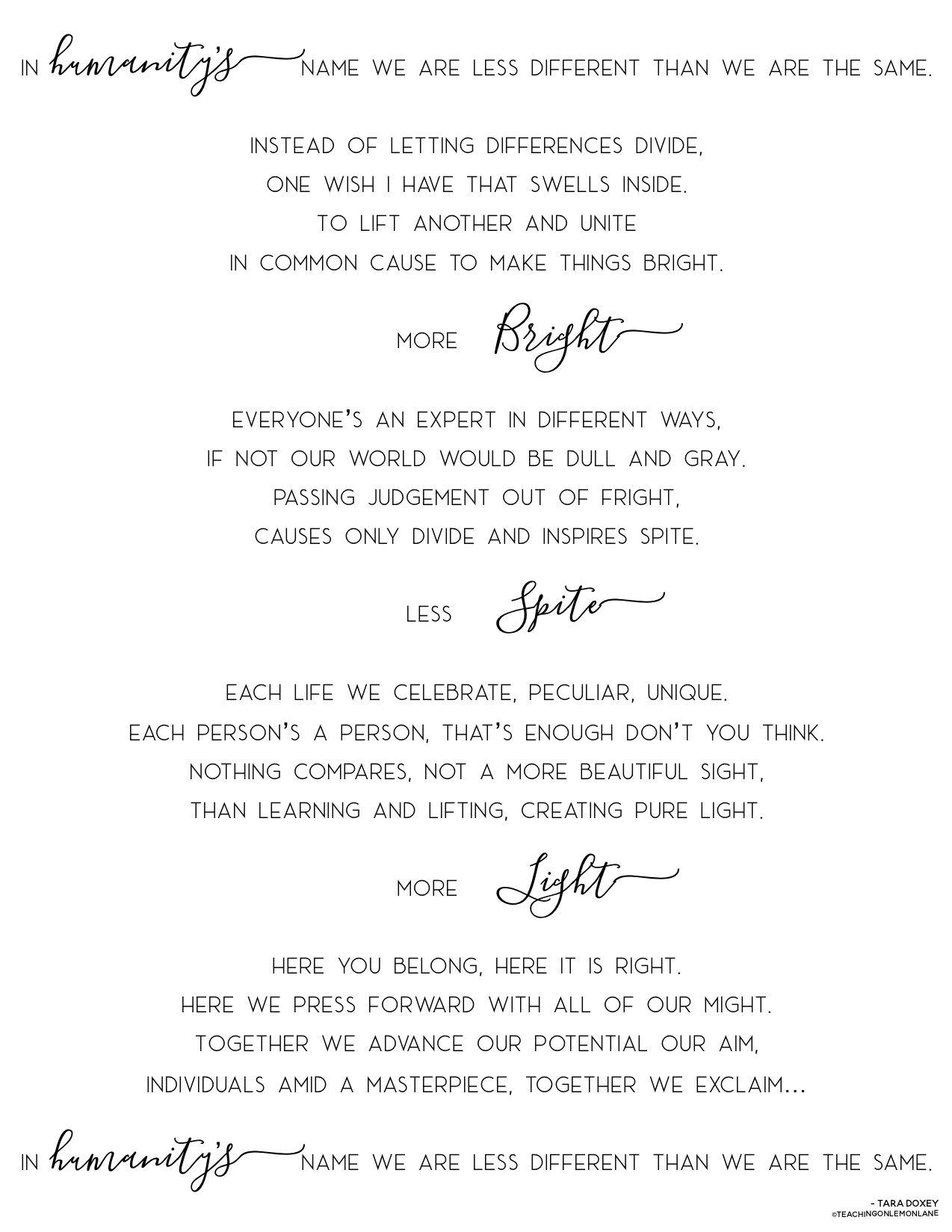
I wrote this little poem after searching for a book or song, or something that described the need to come together in the classroom despite differences. I needed something to create a sense of belonging.
After coming up short handed, I decided to try and create the piece I was searching for. The writing process was very therapeutic, and the words seemed to come from a place that I had been holding on to, and pondering on for a while. This felt more personal to share than I imagined it would, but I think the message is so desperately needed today.
I display the poem with the Collaborative Quilt Activity mentioned above, however this FREE download also includes puzzle piece templates that you can have each student design, and cut out. The assembled pieces make a really beautiful and striking display that illustrate the idea of the poem and the idea that every student in the classroom is needed.
****TEACHER TIP****
As you are setting up for the new year and dividing up student supplies, MAKE SURE to make a few extra kits for New Students as they may come at any point during the school year! Include one of everything, including things like:
- Printed nameplates
- Meet the Teacher Newsletter
- Classroom Procedure Printouts
- Classroom Supplies
- AND the whole reason I’m mentioning this… If you choose to do the Puzzle and Poem Display Activity… MAKE sure to include a puzzle piece in the new student kit.
That way when they come… and they always do… when things are CRazY… You won’t have to search high and low for ALL. THE. THINGS. and that sweet little new student will feel right at home as you add their puzzle piece to the classroom. Again reinforcing the idea of belonging. ***Side note: One year I got 5 new students. Consider the growth of the area you teach in when trying to estimate how many New Student Kits to assemble.

3. When We Learn We Grow: Student Height Classroom Display
 As a 5 2′ teacher… on a good day… who may or may not be mistaken for a student more than once… I always like to joke with my 5th graders that by the end of the year they will be TALLER than me! This fun activity actually puts that idea into measurable practice.
As a 5 2′ teacher… on a good day… who may or may not be mistaken for a student more than once… I always like to joke with my 5th graders that by the end of the year they will be TALLER than me! This fun activity actually puts that idea into measurable practice.
The concept is simple. Track your student’s height on the first day of school, then observe the difference on the last day of school! This can be done with a simple sheet of bulletin board paper, or you can use this fun kit, or a mixture of BOTH!
I like the idea of keeping this display up for the entire year, and to keep things current and relevant, you can add any of the following extension kits. ***These extension kits make AWESOME kick-offs to Biography Units.
Click Here to Learn More About My Favorite Biography Resources
How Do We Measure Up Extension Kits:
- Presidents of the United States
- Picture Markers of past presidents and their different heights to chart!
- Women’s History
- Picture Markers of influential women and their different heights to chart!
- Black History Month
- Picture Markers of influential women and their different heights to chart!
- Difference Makers
- Picture Markers of influential men and women throughout history their different heights to chart!
- March Madness
- Picture Markers of Basketball players with their different heights to chart!
- Great Athletes
- Perfect for the winter Olympics
Using this kit you can edit the text to whatever you want, and customize the look to your own style with over 20 different themes to pick from. If that’s not enough you can add your student’s ACTUAL pictures into the student height markers!
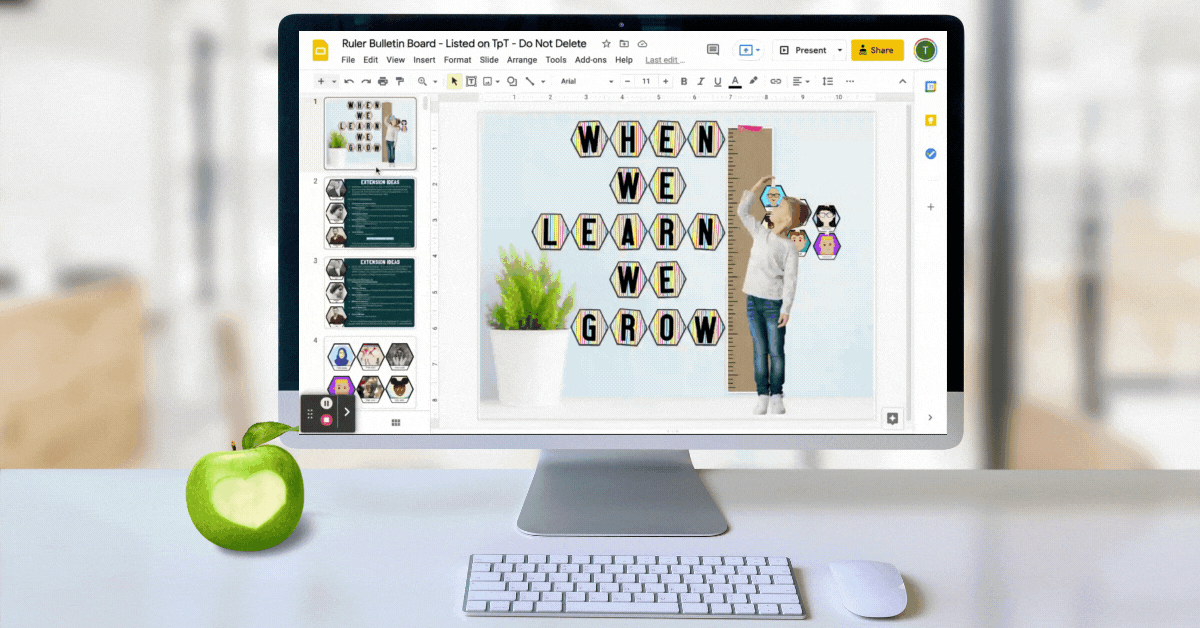
Activities that Require Interaction with Classmates
It’s not enough for connections to be made amongst your students. Often times these connections can be silent. Students also need to have moments facilitated by the teacher where the expectation is to move around, talk with, work with, and interact with their peers! The following activities are GREAT options, where interaction isn’t just encouraged… It’s the expectation.
1. Who’s in My Corner (A FUN Spin on the Popular 4 Corners Back to School Game)
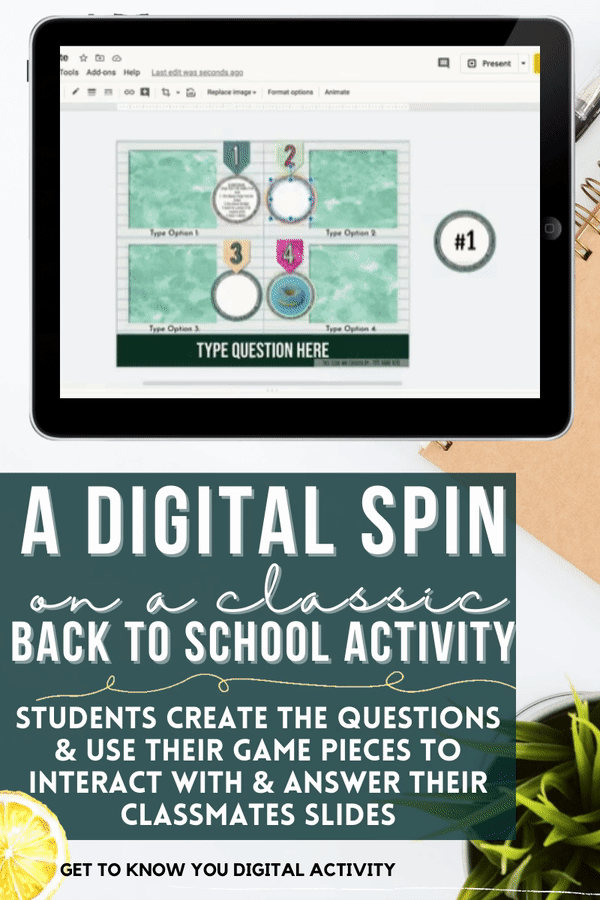 This is SUCH a fun activity that can be enjoyed both in the classroom and as a completely interactive digital activity! Who’s in my corner can be enjoyed by your primary kiddos, all the way up to your secondary students! This is a great soft-start to encouraging interaction.
This is SUCH a fun activity that can be enjoyed both in the classroom and as a completely interactive digital activity! Who’s in my corner can be enjoyed by your primary kiddos, all the way up to your secondary students! This is a great soft-start to encouraging interaction.
This activity comes with 10 pre-made ready to use questions. However, the real magic happens in my easy to use templates. Instead of you coming up with all the questions to create connection, put that responsibility back on the students!
Each student creates a fun multiple choice question. Students can move game pieces on the collaborative slide to show their response to the question, OR you can project the question and have students move around the room (Each Corner of the room) to physically show their response.
Have each student introduce their question and back up their answer with their own opinions and evidence! You and your students will LOVE this one.
Display and discuss a question each day to start the class, find one the students are passionate about… turn it into a writing prompt! Give students the opportunity to notice who is in the corner with them, as well as opportunity to discuss and respectfully debate with those that see things differently.
***Most importantly, POINT out that we can still be friends, still respect, and still be kind to those who view things differently than us, despite what we see in today’s world.
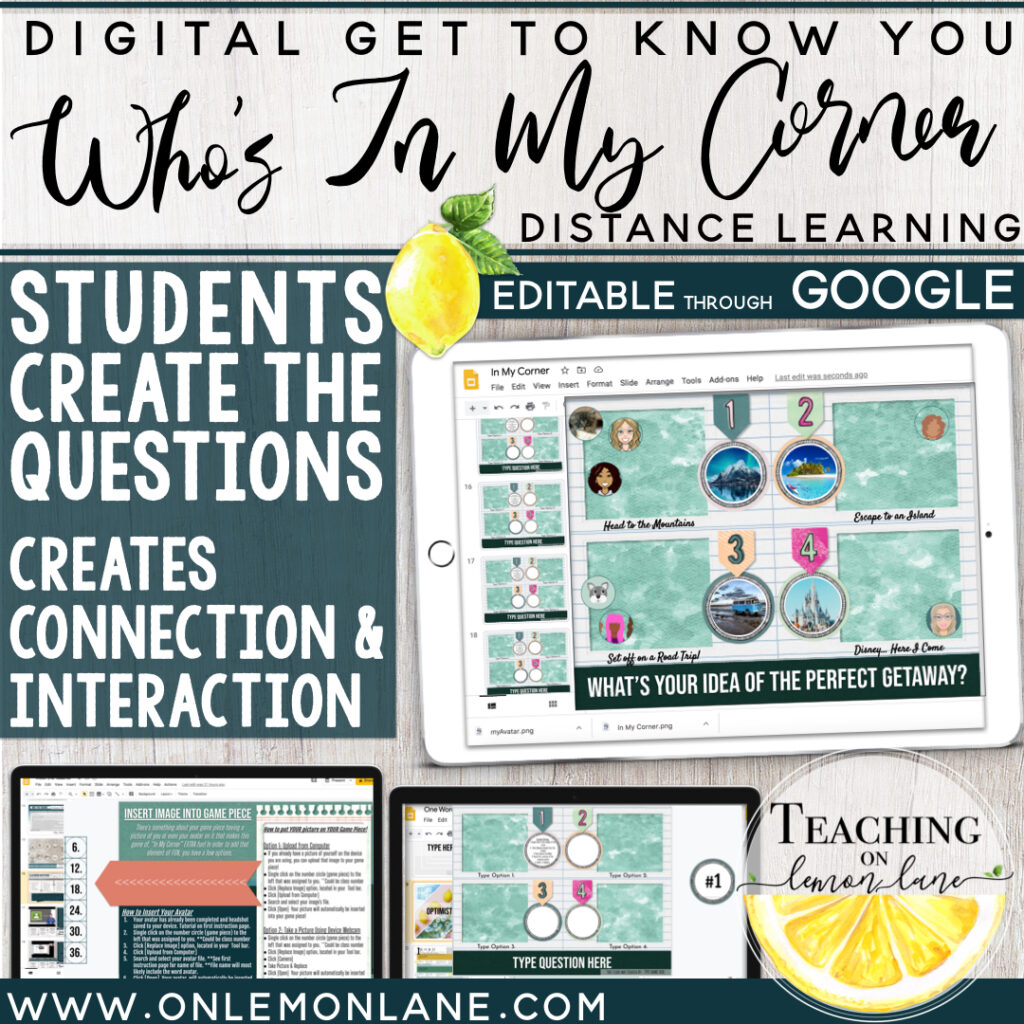
2. FREE Classmate Scavenger Hunt
This is a classic back to school activity and for good reason. Again it is a soft and safe approach for students to try interacting with one another. They have a simple task with a simple approach to break the ice with every one of their classmates. Maybe they can’t find someone for every square… but again, that’s not the point.
This is a fun and FREE activity that can be delivered straight to your inbox! All you have to do is add your email to the form below!
This activity is editable in Google slides so you can edit ALL the questions to your needs, and even add your students name to the roster, allowing students to check their classmate’s names off their lists as they go!

3. Desert Island Survival
This is another fun activity that works as a great time filler or transition during the first few weeks of school. Like the connection game, it requires NO prep on your part. Simply divide the students into groups of 3-4. Then, tell the students they are going to be stranded on a desert island, but before they go they can pick 6 things from the classroom to help them survive. Allow the students to walk the room and work together to discuss and decide what they will bring and why.
After the allotted amount of time allow the students the opportunity to tell what they would bring with the class. As a class come up with a new list of 6 items that the majority of the class agrees will ensure your greatest chance at survival!
Remember the point of this activity is interaction.
Don’t forget to use this activity as an opportunity to practice procedures, and state expectations!
4. Peer Biography Report
 Another activity I LOVE for the first week of school is the Peer Biography Report! This is my first writing activity and doubles as an opportunity for interaction, as well as my first writing diagnostic assessment to better understand where the class is writing wise.
Another activity I LOVE for the first week of school is the Peer Biography Report! This is my first writing activity and doubles as an opportunity for interaction, as well as my first writing diagnostic assessment to better understand where the class is writing wise.
Students are paired off into partnerships using my Pick a Pair: Match Cards. From there, students learn to interview, take notes, organize and refine their data. They work together with the partner to clarify questions, assign character traits, and support those traits with experiences.
This activity includes anchor charts, interview questions, graphic organizers, draft pages, peer edits, and writing checklists. It is also editable through Google Slides so you can customize it to your needs!
This always ends up being a favorite activity. Students love the opportunity to talk about themselves, and often end the project with a new friend that they may not have had otherwise!
I like to display the biographies with a mixed media art project, can be done digitally or by hand! In the past, I’ve even had the partnership design an avatar to represent their partner. The art project though it looks complex is really simple and creates a really beautiful display!
We print off the avatar and hang the biography with it in a hallway display for students to read and enjoy! I include links to my favorite student-friendly, create an avatar sites in the product!
5. Jigsaw Puzzle
 I saw this idea mentioned in our Facebook Group and I HAD TO SHARE! The activity is simple and inexpensive. There are also a lot of fun adjustments you can make to meet your classroom’s needs! Simply purchase a 60-100 piece jigsaw puzzle. Check Target and the Dollar Store!
I saw this idea mentioned in our Facebook Group and I HAD TO SHARE! The activity is simple and inexpensive. There are also a lot of fun adjustments you can make to meet your classroom’s needs! Simply purchase a 60-100 piece jigsaw puzzle. Check Target and the Dollar Store!
Divide students into groups of 4 and give them each a puzzle to complete. Here’s the catch. Do not show the students the final picture of the puzzle. Instead give the students the puzzle pieces in a brown paper sack.
Variations:
- Variation 1: Have the students take one piece out at a time and guess what they think the picture will be. Do this for a few minutes before allowing the students to dump all of the pieces out. Let the group make a final guess before getting started.
- Afterwards discuss or come up with metaphors this activity could represent
- Starting projects without the big picture in mind
- Scientists collecting data
- Judging or making assumptions about others without knowing everything
- Afterwards discuss or come up with metaphors this activity could represent
- Variation 2: Don’t allow students to talk while they complete the puzzle. Afterwards discuss the importance of communicating.
- Have them switch puzzles with another group and allow they to talk for this round. Discuss the difference in their experiences.
- Variation 3: Add a little Grit and Growth Mindset Challenge to this activity by taking a few pieces from each puzzle and adding it to the next group. Don’t tell them some of the pieces have been mixed. Allow them to work through it, problem solve, and think outside the box to find a solution.
- Discuss the importance of not giving up, and thinking outside the box to solve problems.
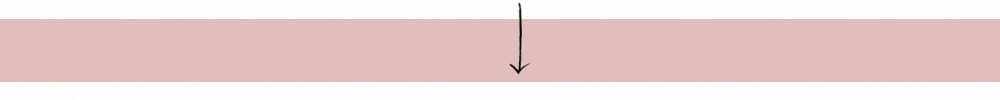
Activities that Require Team Work, Collaboration & Communication
Nothings says team work, collaboration and communication quite like a good STEM project…
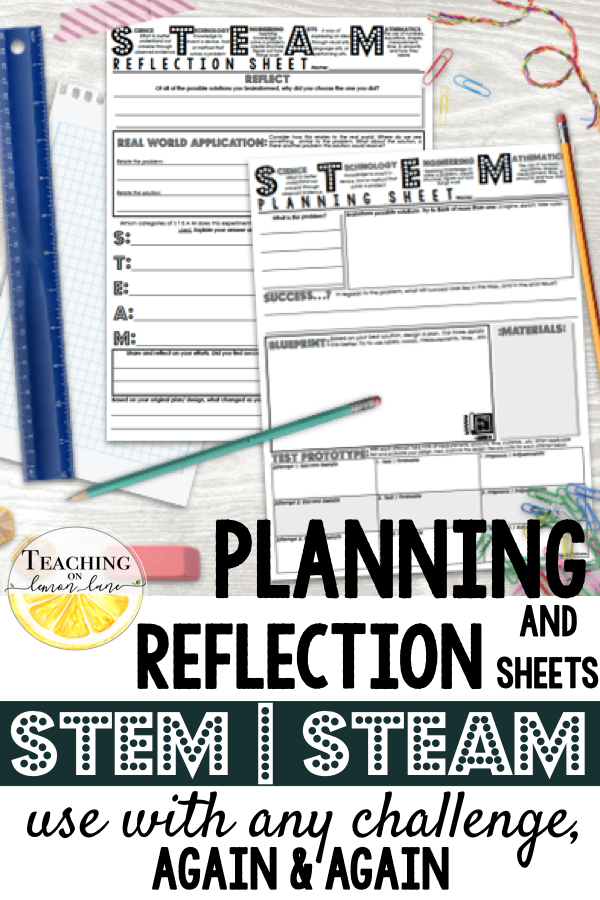 I remember in my university classes doing a STEM project for the first time…#Marblerollercoasters It was amazing! With a little 3/4 insulation tubing, (Check hardware store, should be able to find for less than 2$ a piece, **Remember each piece is split) masking tape, the classroom, and our imagination! It was my childhood Roller Coaster Tycoon dream come true. The class had great success. My group was interactive, and the experience was both educational and memorable.
I remember in my university classes doing a STEM project for the first time…#Marblerollercoasters It was amazing! With a little 3/4 insulation tubing, (Check hardware store, should be able to find for less than 2$ a piece, **Remember each piece is split) masking tape, the classroom, and our imagination! It was my childhood Roller Coaster Tycoon dream come true. The class had great success. My group was interactive, and the experience was both educational and memorable.
Rainbows, unicorns, powder sugar clouds. I was sold on all things STEM |STEAM challenges in the classroom.
That is until I tried it in my own classroom.
My nerves were popping. Full disclosure, for a teacher that runs a pretty tight ship, and is wound a little tight, STEM made a few of my screws come loose.
I loved the idea of it, my students LOVED it, but the practice challenged me. Based on my assessment, fun was had, but there was little to no substance gained. I knew I needed to make changes to the process, I needed my students to SLOW down and actually think about what they were doing, back up what they were doing with their thinking, and process the challenge. Then after completing the challenge… I NEEDED them to reflect. In my mind the reflection is the meat of the lesson, that’s where learning and application can be solidified.
1. Stem | Steam Challenges
Most stem resources I came across required a lot of printing, prep, and laminating for ONE stem challenge. I am a very low-prep, low maintenance teacher. All of this unwillingness and thinking lead me to create the STEM | STEAM Planning and Reflection Sheets. Pair them with any of these AWESOME stem challenges below for a favorite activity by both YOU and your students!
- Balloon Rockets: Give students a few straws, masking tape, balloons, and other miscellaneous classroom supplies then challenge them to create a balloon rocket that will propel itself from one end of string|yarn to another. Use a smartphone camera in slo-mo to capture the photo finish at the end of the line!
- Marble Roller Coaster: Head to Home Depot and snag some insulation piping, cut the piping in half to really get some bang for your buck! Give students the same amount of piping, tape, and marbles, then challenge them to create a roller coaster that includes a loop de loop that can get the marble from one point to another. Too easy? Next, challenge them to add a jump!
- Spaghetti & Marshmallow Tower: A classic stem project. Give the students the same amount of uncooked spaghetti noodles, and marshmallows. Then challenge groups to build the tallest structure!
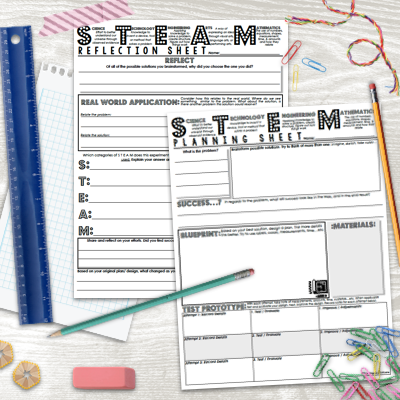
2. Save Fred
Another Back to School classic! Challenge your students to save poor Fred. In this activity, students work to save Fred. A gummy worm on a capsized boat. To rescue Fred, students will work in groups of 2 – 3 to flip Fred’s boat right side up and get Fred into his life preserver, without dropping him into the water, or injuring him. This all must be done with paperclips. Students can never touch Fred, or his boat, or his life preserver with their bare hands. Watch the video below for more details or clarification.
To complete this activity you will need:
- 1 gummy worm (Fred)
- 1 gummy circle candy (life preserver) think gummy life savers, peach o’s, sour rings…
- 1 small, clear plastic cup (boat)
- 4 paper clips (rescue materials)
- Optional: piece of blue paper (lake)
3. Cup Stack
Another fun challenge that encourages teamwork, collaboration, and communication! Challenge your students to stack cups in a pyramid. The catch?? They can’t use their hands! To complete this activity you will need:
- 10 feet of string | yarn
- 5 rubber bands
- 6 cups
The challenge is for the group to build a pyramid out of the paper cups (3 on the bottom, 2 in the middle, 1 on the top – can be adjusted for more cups). Group members cannot touch the cups with their hands or any other part of their bodies, even if a cup falls over or on the floor… See the video below for clarifications!
Once they’ve figured out the challenge, challenge the groups to see who can build the tallest tower!
HALF WAY THERE!
I told you this blog post was GIANT??? How are we doing friends?
Stay with me, we are half way there!
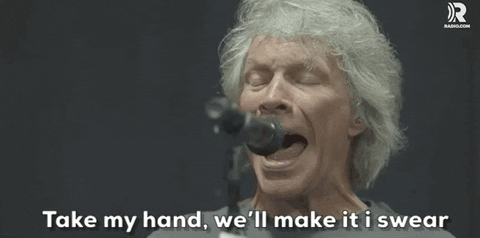
Keep reading for more FREEBIES, including a WHOLE MONTH of Morning Meetings!
If you like the activity suggestions mentioned so far and would like to try more than one, OR maybe you’re feeling overwhelmed with which activities to try, or where to start…
DON’T forget about the BUNDLES!
Bundles are a great way to try a variety of activities at a STEEP DISCOUNT. Remember, TPT actually warns me every time I price my bundles… I can’t help it. I’ll go through a few different BUNDLE options at the end of the post.
You can also check out this bundle I just created, it includes at least one activity from every category including best-sellers! If you’re not sure where to start, this is a great option!
This particular Bundle includes:
- Activity that Create Connection: Digital All About Me & My Life in Pictures
- Activity that Create Belonging and Encourage Community: Collaborative Quilt
- Activity that Require Interaction with Classmates: Who’s in My Corner
- Activity that Require Teamwork, Collaboration & Communication: STEM|STEAM Sheets
- Activity to Review & Reinforce Procedures & Expectations: Pick a Pair Cards
- Activity to Get to Know You the Teacher: All About My Teacher Test
- Activity that Introduce Grit and Growth Mindset: Grit & Growth Mindset Challenge #1
- Activity that Introduce Digital Skills in Non-Threatening Way: Digital Me in a Bag
- Activity to Encourage Betterment and School Community **Helpful Not Helpless: You’ve Been Schooled!
- Activity that Encourage Fresh Starts & Goal Setting: Vision Board: Computer Wallpaper Version
- Activity that Assess Student’s Needs and Learning Styles: Partners in Learning | Learning Inventory
If you were to purchase each activity listed above separately you would pay over $60.00 This Bundle discounts each activity right around 50% off!
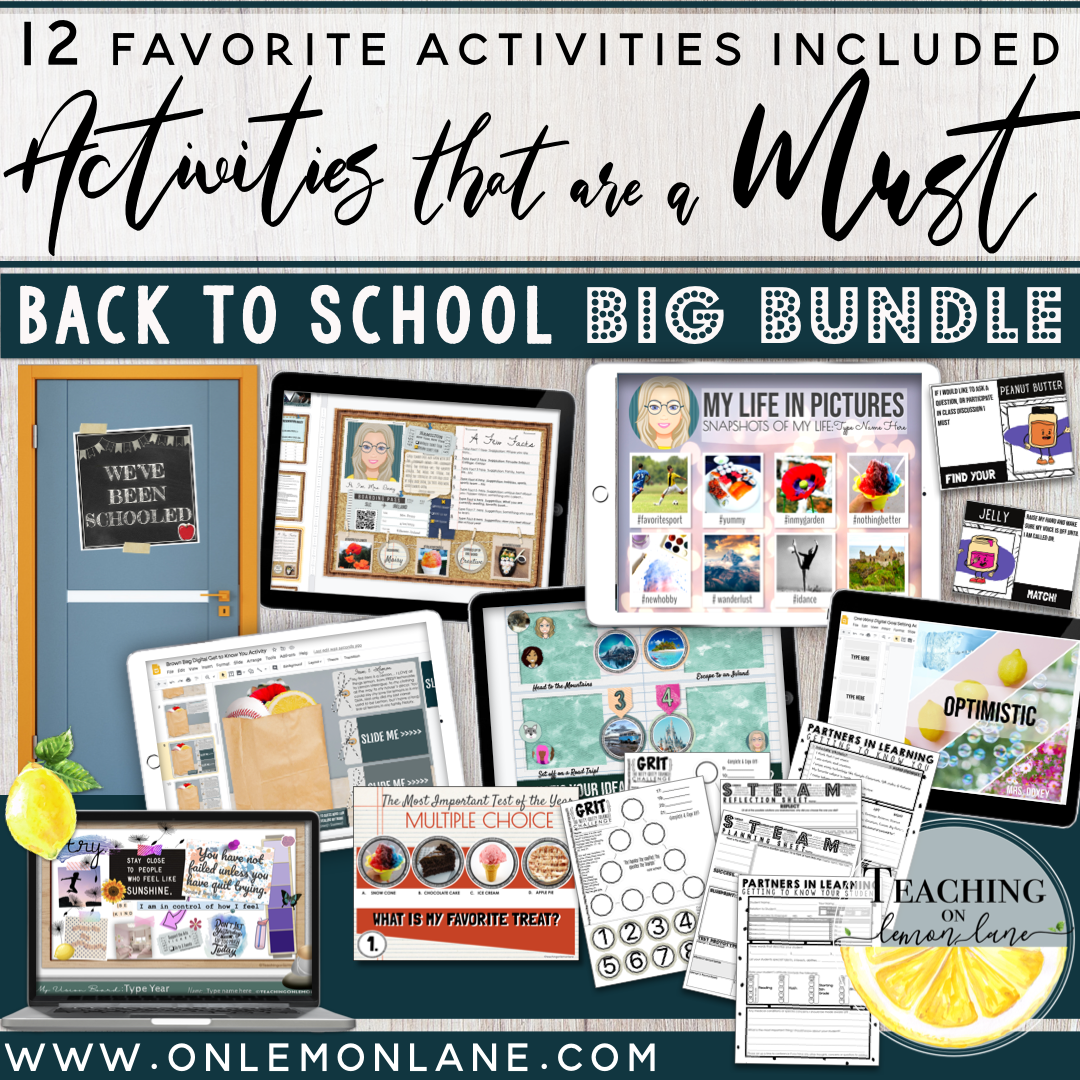
Click Here to Shop

Ok… Let’s jump in to the second half!?
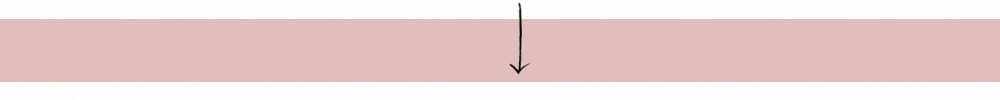
Activities to Review & Reinforce Procedures & Expectations
Second to creating connection and building relationships, your next goal and primary focus for the first WEEK of school.
That’s right, week.
Not one day…
Week.
Spend that time:
- Stating expectations,
- Modeling said expectations
- What does it look like/ sound like?
- What does it not look like/ sound like?
- Practicing procedures
- Vocally praising expected behavior
- Vocally discussing when behavior is not meeting expectations and giving examples why…
Rinse & Repeat.
Remember, those first moments together set the tone for the year with what is acceptable and what is not. You can set clear expectations and still be warm and kind. You’re building your classroom management for the year on top of those first few days.
Below you will find some of my favorite activities and ideas that can help create order, & organization, routine, and reinforce your procedures!
1. Pick a Perfect Pair: Match-Up (1st – 6th Grade)
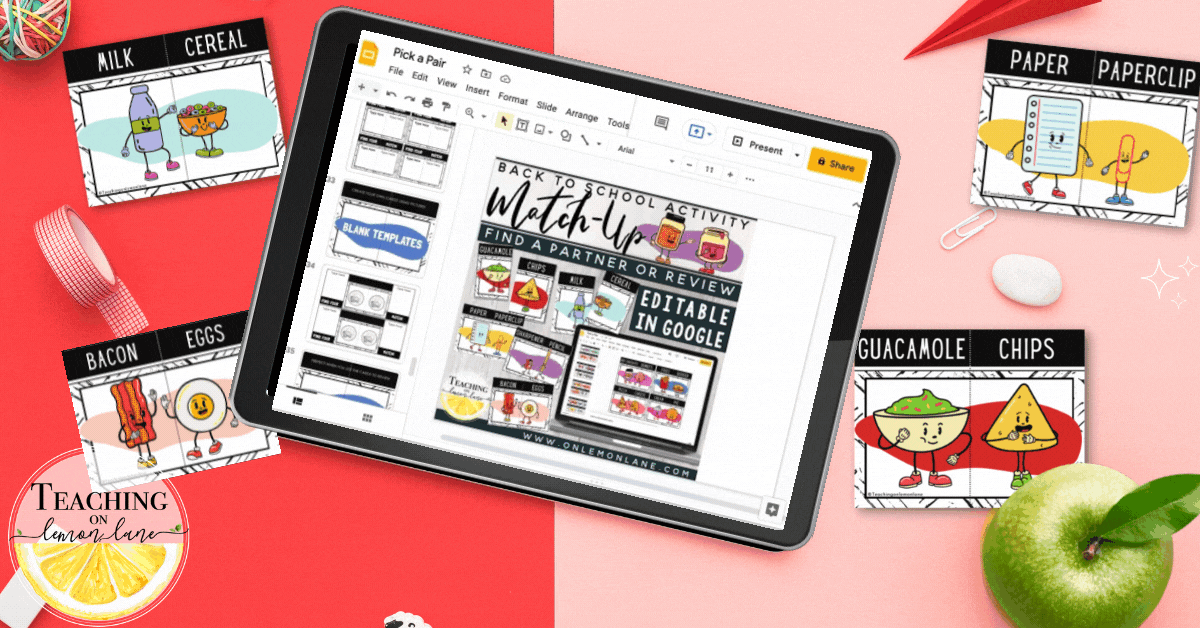
This is the fun little activity I mentioned in the Peer Biographies above that you can use to quickly assign random partners in the classroom! Students LOVE these and the anticipation created as the cards are passed out. Once each student has their card they must find the “peanut butter to their jelly,” or the bacon to their eggs!
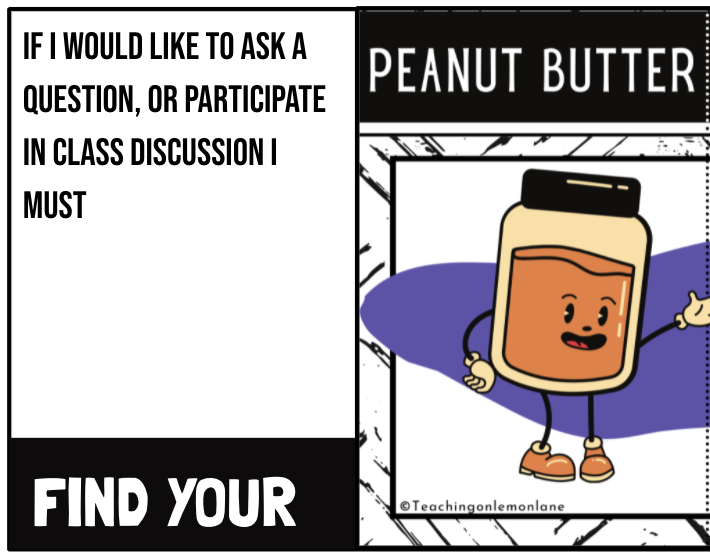
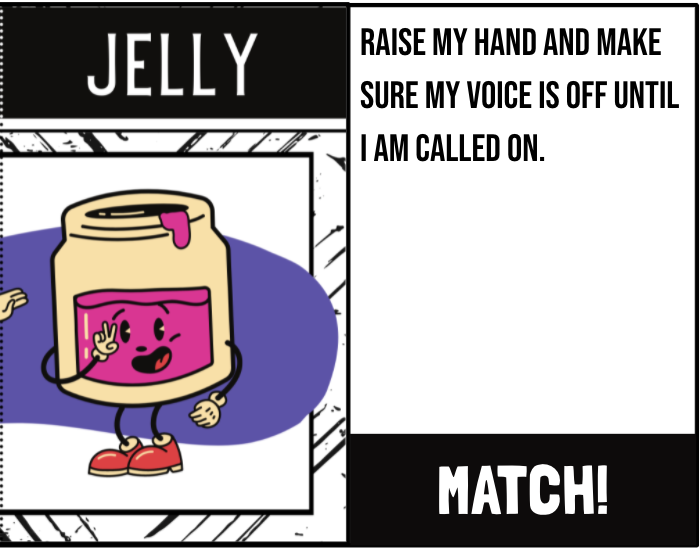
The second version of these cards allow you to add text!
This version of the cards really shine when it comes time to reviewing my classroom procedures!
I type up IF | THEN scenarios on each one, hand them out the cards to the students, then allow the students to find the match!
Once students find their match, I ask them to come up with a quick 10 second skit that demonstrates what the procedure is AND what it is not. We then go around the room and each pair shares, and presents to the class!
***TO MAKE YOUR LIFE A LITTLE EASIER, I have updated the Pick a Pair: Match-Up Cards to include some of my favorite procedures to teach, like the one shown in the picture!
Use what I’ve got, or edit the text to your own routines and procedures… That’s right, this cute little things are editable, and include 3 additional style templates including blank, so you can use them over and over again! I even included a fun game board and spinner to put a fun “SPIN” on your reviews!
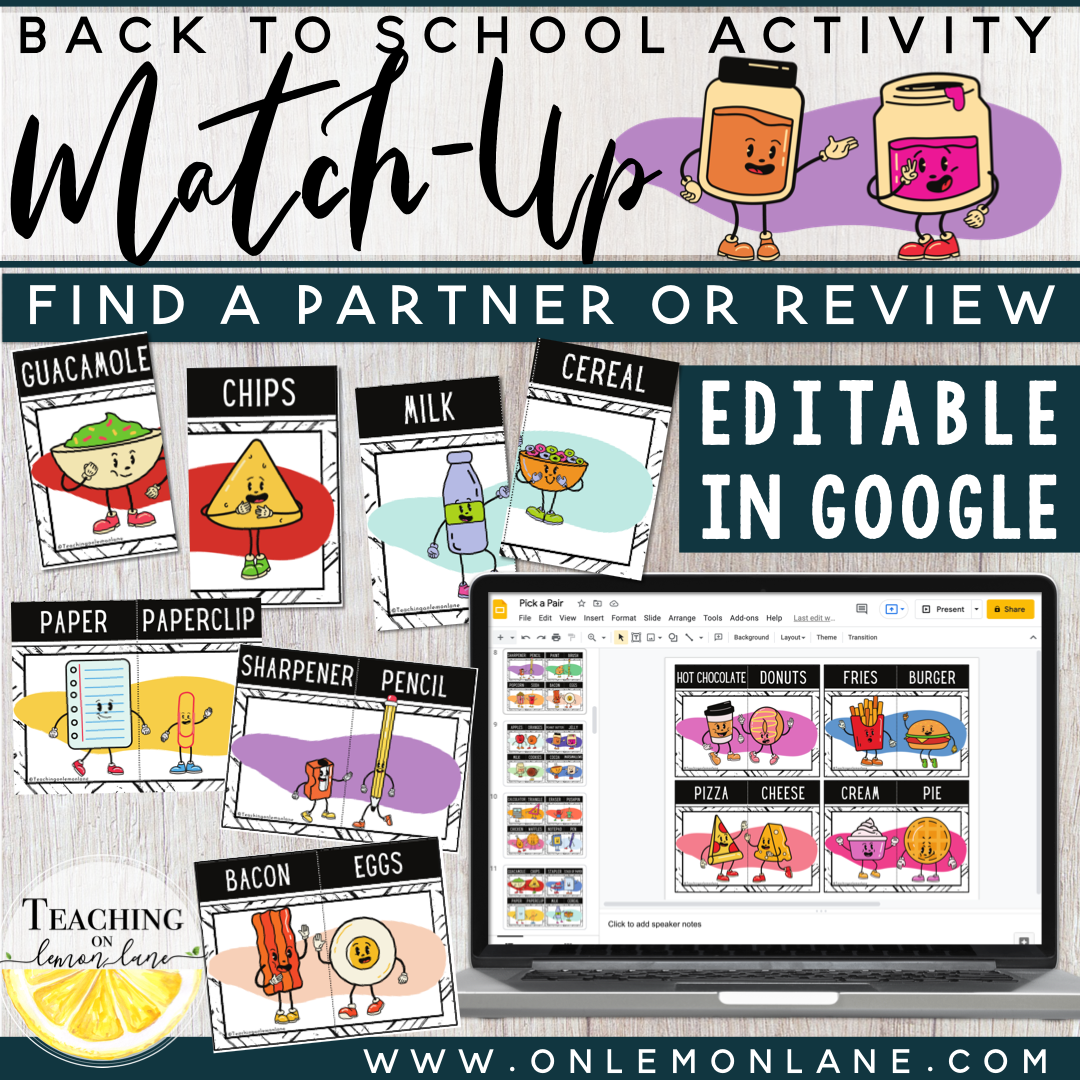
2. Morning Meeting (4th – 12th Grade)
Having a slide that I displayed every morning in my classroom that would display important information, allow students to check-in and self-start, was something I dreamed about having in my classroom from the moment I began teaching. However, my schedule simply wouldn’t allow it at the time. I finally found more time and that pretty little, efficient thing I dreamed about… Well she’s here, and she is grand. ?
If you want an in-depth look at what’s included Click Here
I. LOVE. THESE. MORNING. MEETINGS.
I’m so convinced you will too…
I’m actually giving away the ✨✨ENTIRE MONTH OF AUGUST FREE! ✨✨
In a nutshell this morning does it all:
- Digital Daily Attendance
- Daily Assignment/Subject slides with over 50 school supply icons
- SEL Learning & Awareness
- Grit & Mindset Challenges
- Daily Interaction & Connection
- Build Classroom Community
- Improve Organization
- Daily Challenges & Class Games
- Set-Up Routines & Structure
- 100% Paperless
- 100% Virtual Classroom Ready
- 100% Any Classroom Ready
- EDITABLE
- Over 50 ready to go slides, all editable. Use the slides I’ve prepared, or quickly customize them to your classroom’s needs and curriculum.
- Month View Schedule | Calendar (with easy to use Calendar Icons includes icons specific to the Month)
- Weekly View Schedule (2 Versions)
- 5 Weeks Worth of Daily Themed Slides & Challenges
- Mindset Monday and Mindful Monday
- Trivia Tuesday and True or False Tuesday
- Wonder Wednesday and Would You Rather Wednesday
- Thoughtful Thursday: Includes Kindness Challenges or Opinion based challenges
- Fun Friday: Includes List it & Boggle Games
- Daily Slides include School Supply Icons to quickly show what students need for the day
- Daily Social-Emotional Check-In
- Weekly Student Response Page
Put your email in the form below to have ALL of the August slides sent directly to your inbox!

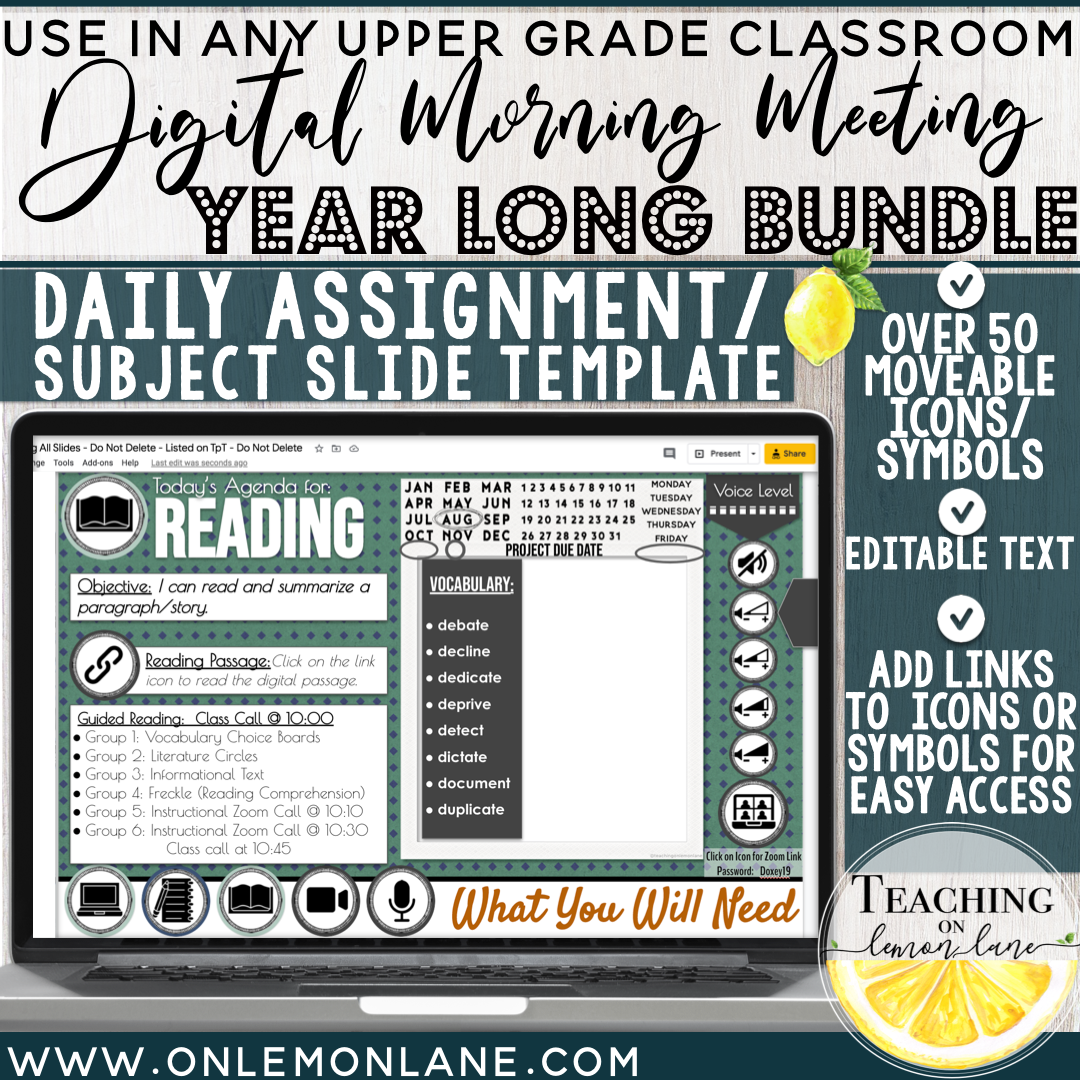
3. Student Planner:
If you follow me you know that I love to use student planners in the classroom. I also LOVE to have a planner for myself. Be warned… I’m not a digital planner type of girl, I’m a 30 tabs open, 30,000 emails in the inbox kinda girl. Not proud, just honest. With that being said for those of you that would like a digital version of this… Stay tuned. It’s. coming.
I really advocate using a student planner in the classroom. It’s a great way to increase student accountability, organization, and open up the lines of communication from the home to the school.
If you’re a 5th Grade Teacher… You’re gonna want to CLICK HERE
The inserts I’ve included in this student planner are the real stars when it comes to your sanity… My personal favorite is the Password Tracker…
****TEACHER TIP****
Take the time during the first week of school to fill out every date, student’s birthday, and holiday breaks into the calendar as a class.
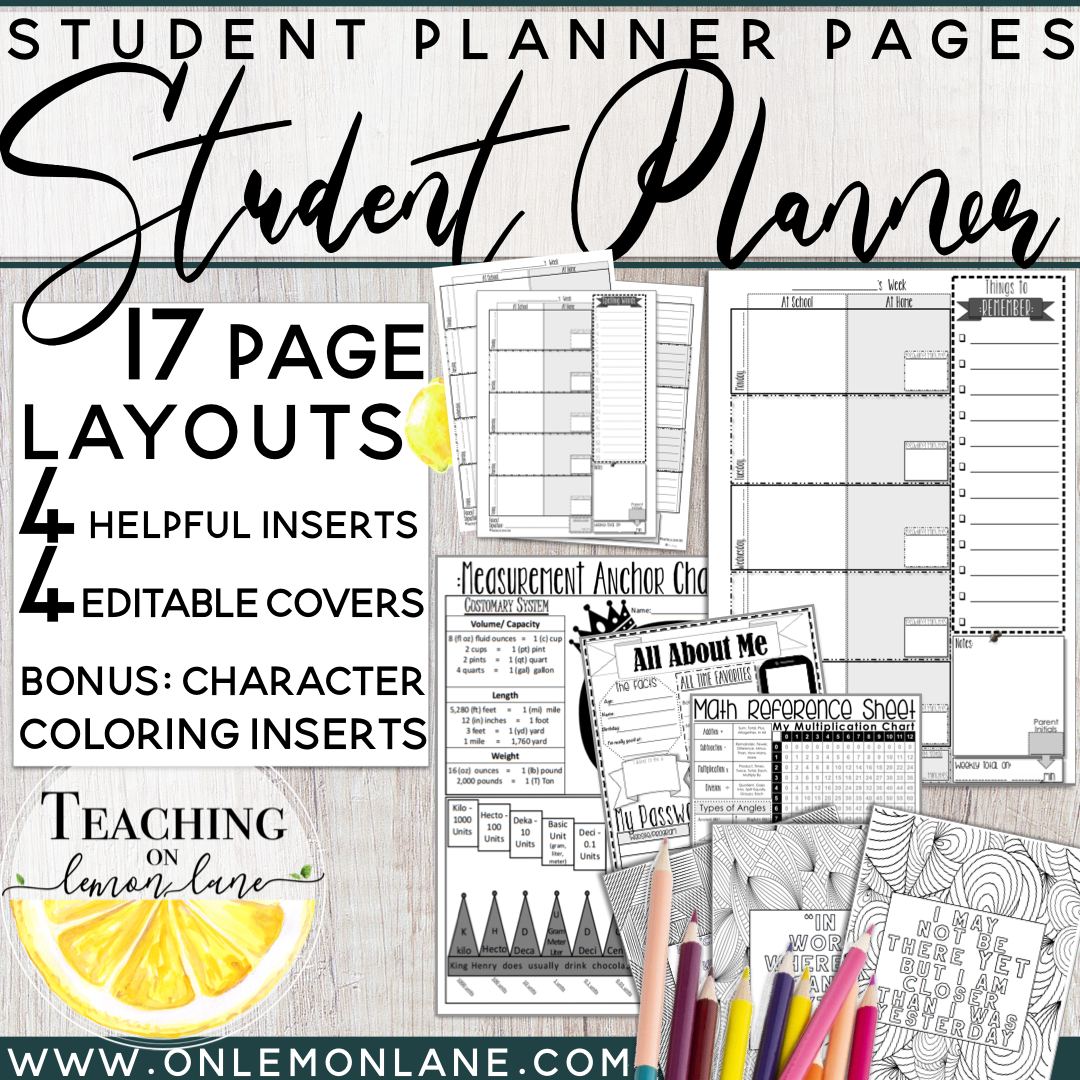
4. Quizziz | Kahoot
If you haven’t tried Quizziz or Kahoot in your classroom, make it a goal to do it this year! Both are the perfect way to add a little excitement and fun to reviewing procedures and routines which we all know can get really dull and repetitive! Click on the links to learn more, both are FREE! You can even search for PRE-MADE quizzes, even pre-made quizzes about procedures and routines! Start with a pre-made one and make it your own!
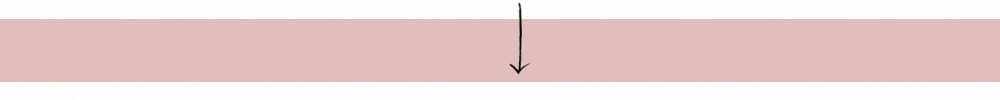
Activities to Get to Know You the Teacher
Your students are just as excited to learn about you, as you are to get to know them. Creating opportunities for your students to get to know you is the OPPORTUNE moment to start building rapport with your students. My favorite way to introduce myself to my students is through TEST FORM.
In fact the first test my students take, is a test “All About Mrs. Doxey.” The fun part about this test, is that I build it up in a way that creates a little anxiety…

***Making sure I know my students well enough coming in that this little jest will only result in smiles) If you have a student coming in that you know may have test anxiety, pull that student aside, let them know about your little joke, and have that student help you pass out the papers. ***Notice moments like that create rapport, and trust with that student.
Your other students may need a few more experiences to build trust after this one ?
I use this fun little test as a way to introduce my test taking procedures and routines.
I create a little buzz with the students telling them how important this test is, how they need to do their best, how the content of the test may have year long impact. I also tell them that in all of my years of teaching no one has ever gotten 100% on this test. ?
My Script for Test-Taking Procedures/ Routine includes the following
If you would like to read my entire script for the first day of school, click here
 I do not hand out special types of folders to prevent you from cheating or looking off your neighbor. I simply trust you to not. Understand that if you are caught cheating there will be a consequence because YOU made the choice to.
I do not hand out special types of folders to prevent you from cheating or looking off your neighbor. I simply trust you to not. Understand that if you are caught cheating there will be a consequence because YOU made the choice to. - When we test I ask that you have a book on your desk, a red pen, and your pencil. When you finish the test simple turn it over on the left corner of the desk and place your red pen on top of it so I know that you are finished.
- Keep in mind that cheating will only hurt you not benefit you. This test is a way for me to get a better idea of what you know, but most importantly what you need to know. If you look off your neighbors I will have no idea how to help you better understand a concept. Math like other subjects is like a building block in order to build a tall steady strong tower I must have blocks if there are gaps or blocks missing in the tower what happens? Exactly never cheat, you only cheat yourself. As your teacher I need to know which blocks are missing.
- If you feel like you need to cheat to get a good grade that is nonsense. Remember I give the grades here. If you give it your best effort, and fulfill your responsibility as a student you will get a good grade.
- When you have finished your test, you are not to talk, this will distract from others learning. Instead you are to silently read at your desk, or work on their All About Me Banner, until I call for your attention and give you further directions.
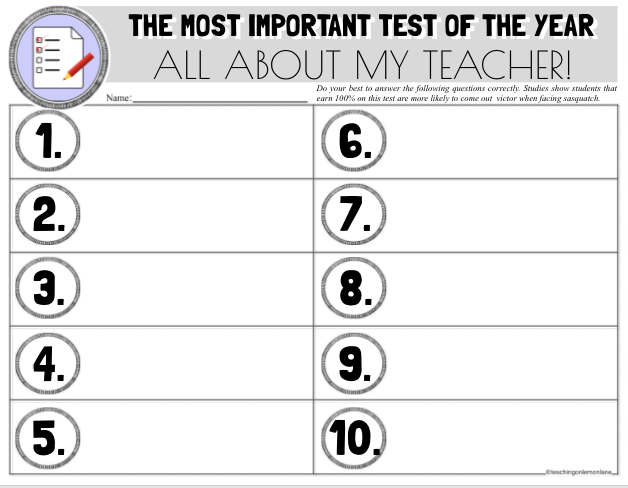
I then hand out the paper version of this BIG, SCARY, TEST. ?
Imagine the student’s relief when they learn its just a fun True or False Test about me!
1. All About My Teacher Test: The MOST Important Test of the Year!
I love this activity! This is what I use for introducing my test taking procedures that I mentioned above. The template allows you to create different types of get to know you questions, however my favorite is to use the True or False version and make all of the questions TRUE.
This makes the test easy to check, and a little mind blowing for my students, it also ensures everyone gets at least one thing wrong.

Use my easy to use templates to completely customize the look of the slides, AND use a quick google search to insert images DIRECTLY into my picture place-holders!
My favorite part about this test, is that it comes with a fun EDITABLE slide show template to go through the test and show the answers! This is where your students really get to know you better! As with all of my digital products you can edit the template is EASY PEASY LEMON SQUEEZY. You customize the answer presentation through Google Slides. You can EASILY add your own pictures from your device, or pictures from a quick Google Search into the picture placeholders!
This is such a fun activity that is great for introducing and practicing your test taking procedures, while creating rapport with your students in the process!
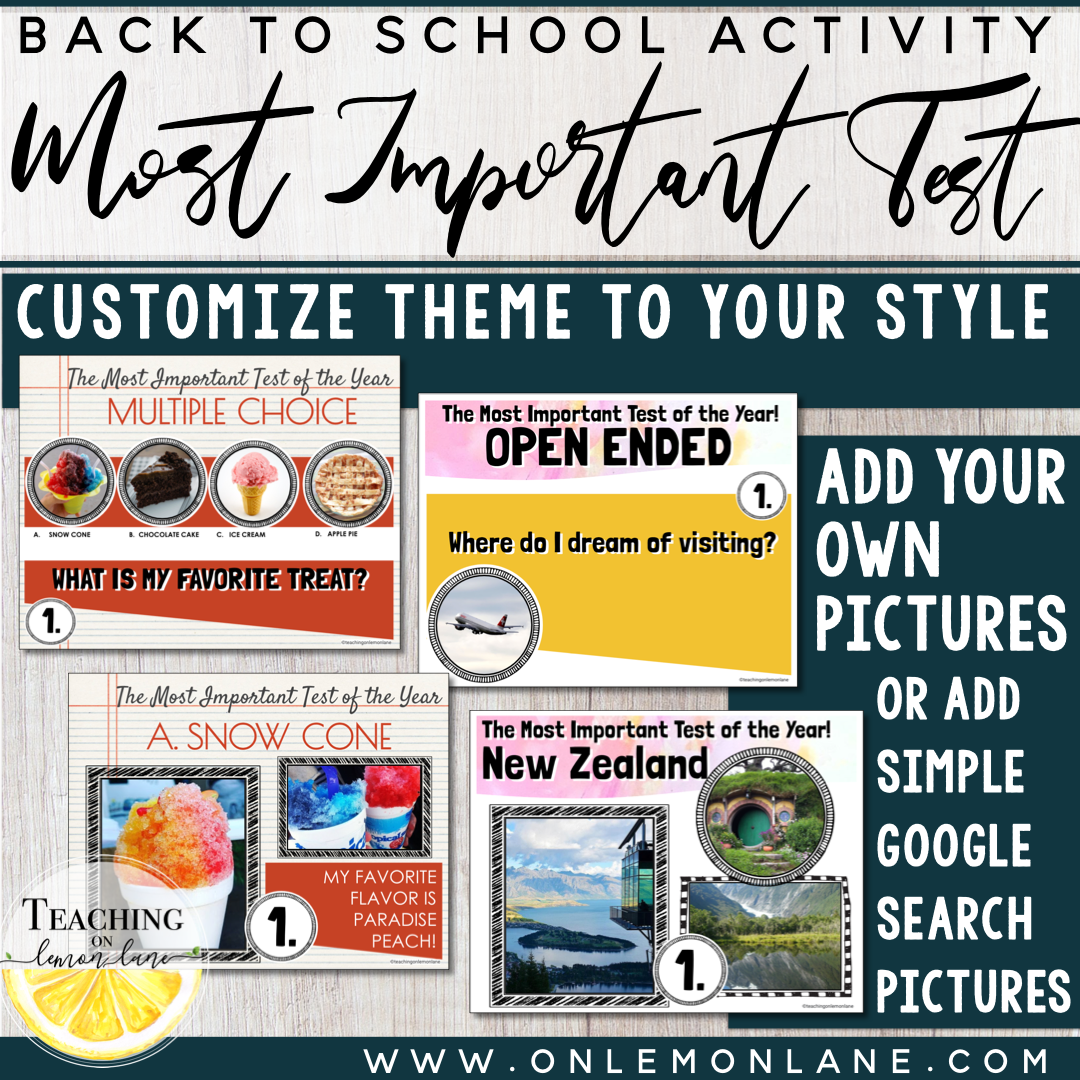
2. Meet the Teacher
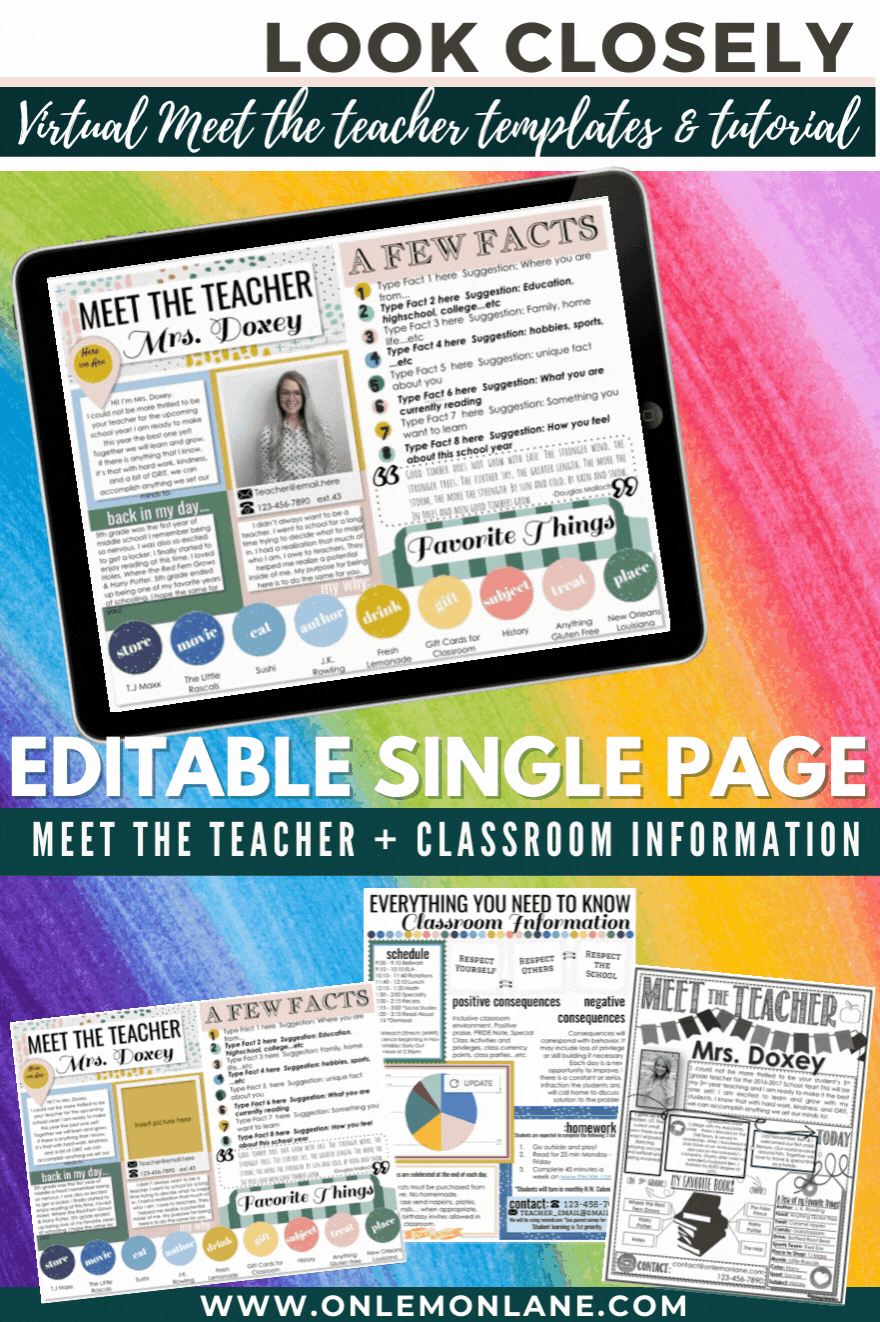 Another way I allow my students to learn about me is through my Meet the Teacher Forms! I hand these out along with my classroom procedures at Meet The Teacher Nights, Open Houses…etc. Every student has this form on their desk along with their supplies.
Another way I allow my students to learn about me is through my Meet the Teacher Forms! I hand these out along with my classroom procedures at Meet The Teacher Nights, Open Houses…etc. Every student has this form on their desk along with their supplies.
***Yes I also make sure to include one of these forms in my New Student Kits mentioned above!
I have a lot of fun options for Meet the Teacher Forms. You can learn more about the different versions here:
- Digital Meet the Teacher: Editable Slides for Open House/Meet the Teacher
- These are a great option to send out to parents and students through email!
- Printable Meet the Teacher: Editable
- These are the forms I print out on a SINGLE double sided page. These simply pages include EVERYTHING students and parents need to know about my classroom, along with a fun get to know your teacher on the other side!
- Make sure to check out this FREE accompanying activity that introduces making inferences and connections based on your Meet the Teacher Form!
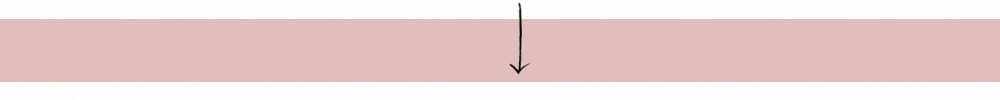
Activities that Introduce Grit and Growth Mindset
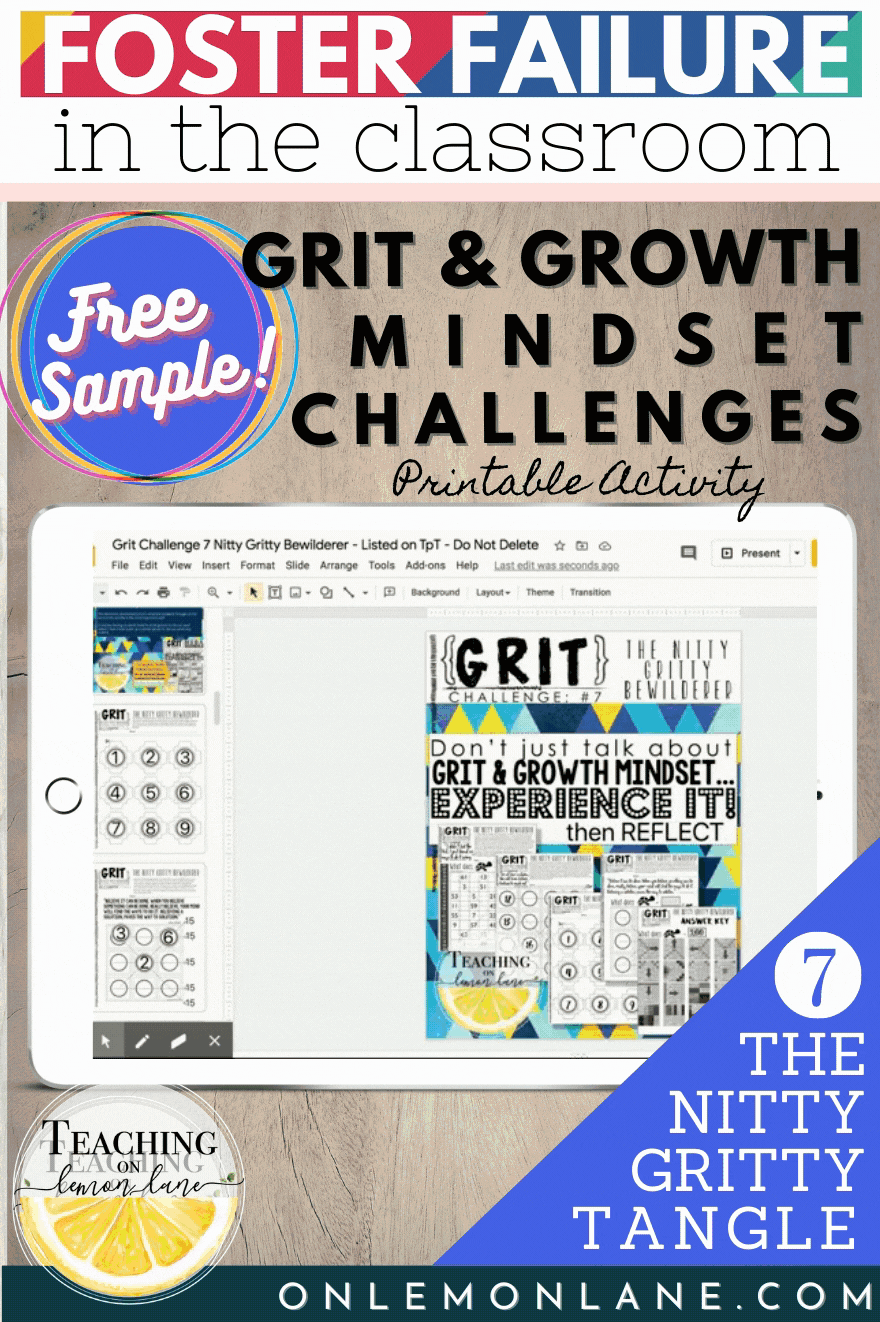 GRIT and Growth Mindset are the hot topics in the classroom at the moment and for very good reason. However, most products, blog posts, and resources only discuss what it is, what it looks like, and the importance of it. My line of Grit and Growth Mindset Challenges allow you to explicitly teach it.
GRIT and Growth Mindset are the hot topics in the classroom at the moment and for very good reason. However, most products, blog posts, and resources only discuss what it is, what it looks like, and the importance of it. My line of Grit and Growth Mindset Challenges allow you to explicitly teach it.
These activities are designed to make your students struggle and fail, tossing them into the depths of the learning pit.
Sounds a little harsh?
Maybe.
But I can’t think of a better place, then the safety of the classroom, in a controlled environment for students to exercise grit and growth mindset than under the watchful eye of a loving teacher.
By facilitating failure you and your students are able to pinpoint those tough emotions, negative thoughts, and capitalize on them.
My team and I would introduce this type of activity during the first week of school. This thoughtful idea to introduce failure came from one of my favorite colleagues.
Based on what we observed, experienced, and discussed this type of activity will forever hold a spot in the first week of school lineup. There is so much value in these lessons, the discussions and experiences they bring. It is simply not enough to define what Grit and a Growth Mindset is. It must be practiced, and it needs to be practiced in a controlled environment where you can mentor them through their thought process. Instead of hoping they apply what you discussed in a lesson when their trial comes along.
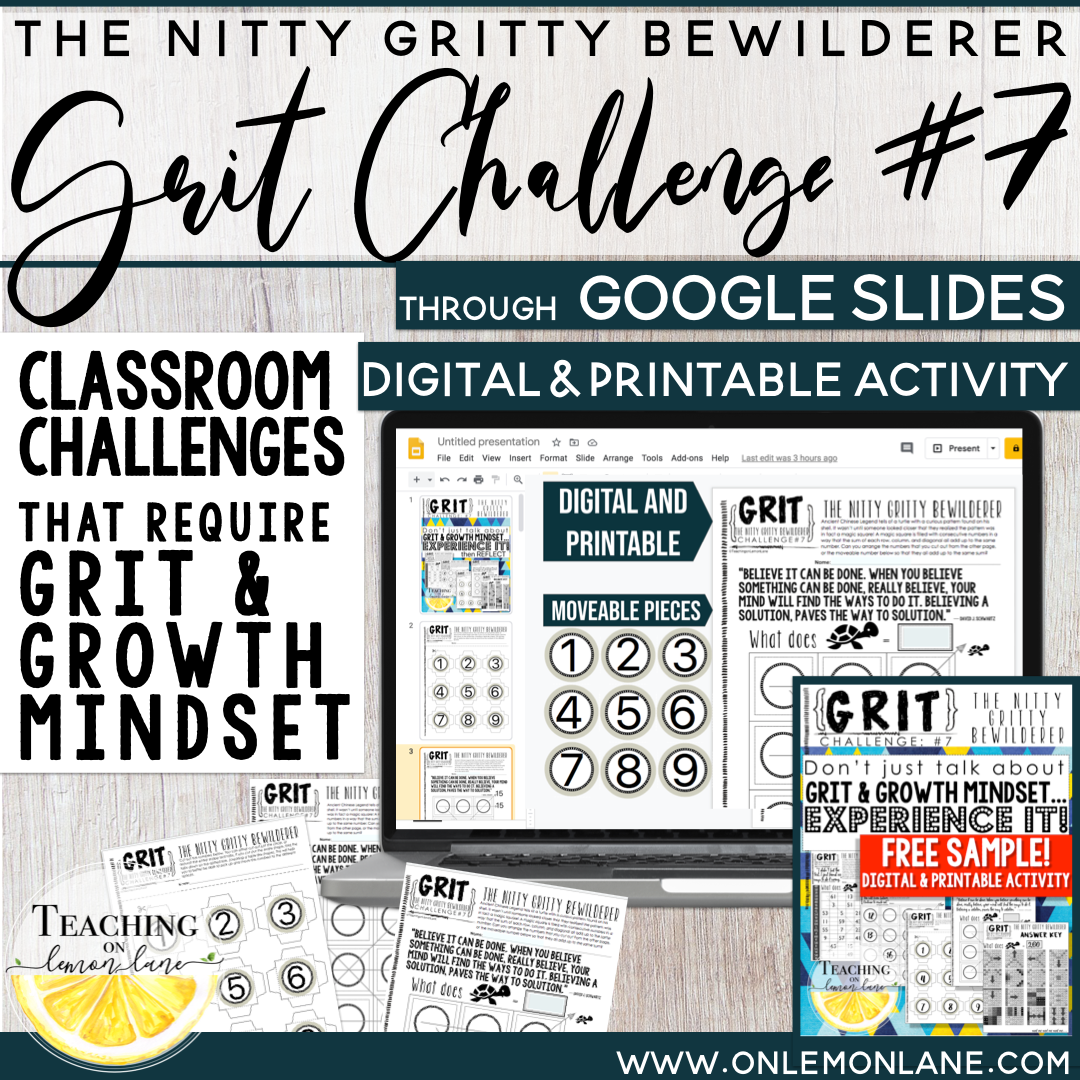
Click Here for a FREE Challenge and to Learn More!
Activities that Introduce Digital Skills in Non-Threatening Way
It’s never too early to dive into and review digital skills. Today, digital fluency approaches the importance and necessity of literal fluency.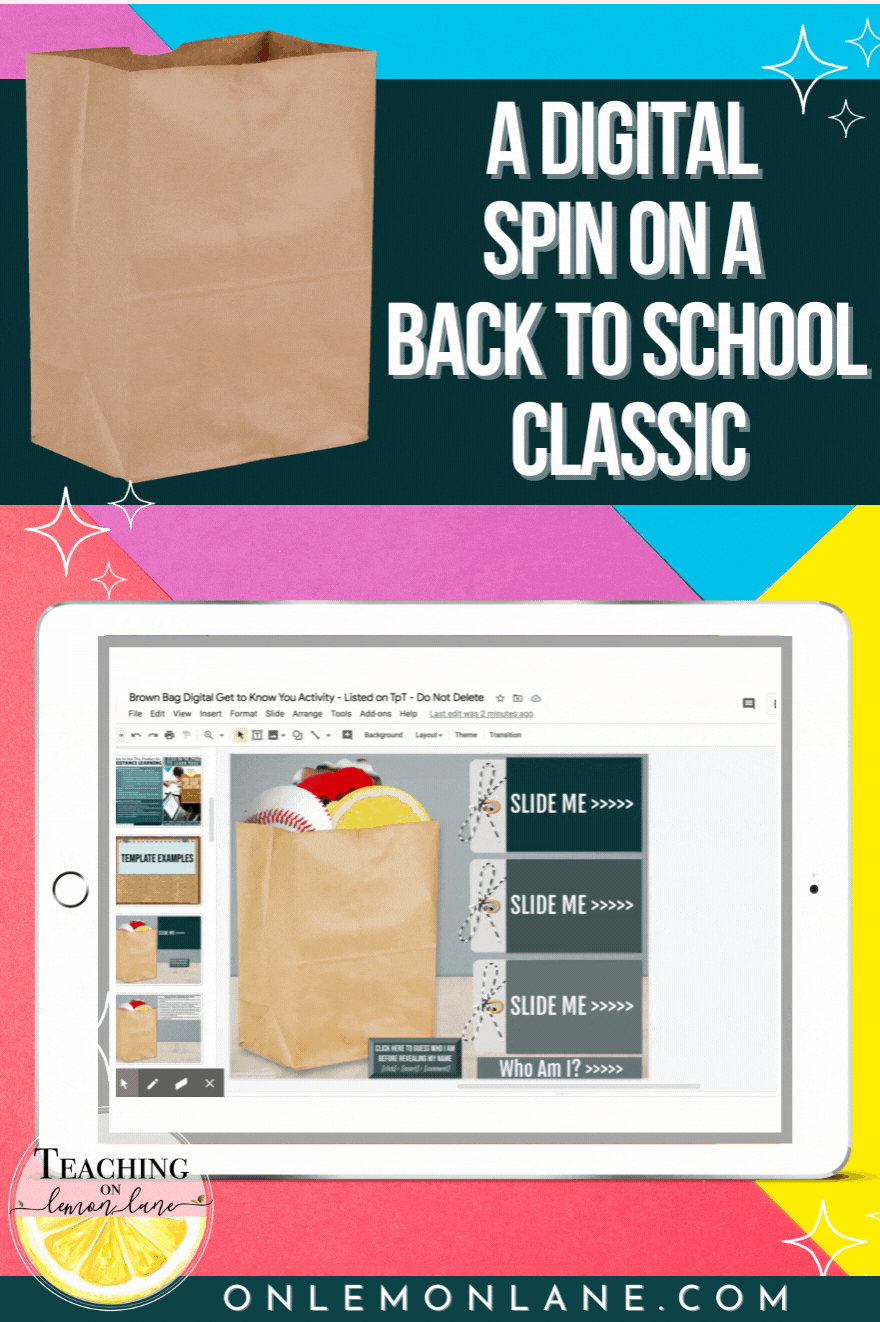
1. Digital Me in A Bag
One of my favorite activities to introduce new skills and review the basics is the Digital Me in a Bag. I was shocked by how well this product spanned across grade levels, just check out the reviews! The classic (printable) Paper Bag Biography is typically reserved for primary grades, however putting a digital spin on this classic really opened the doors to upper-grades!
Students will insert 3 items “into” their bags and give a brief video explanation or typed explanation behind the significance of each one! This template is so cool because it looks like the items are actually IN the bag. Depending on how you set up the assignment students cans can cover their clues or video and their classmates will interact with the slides and guess who the bag belongs to by guessing through the comments before revealing who created the bag.
I REALLY love how this one turned out!
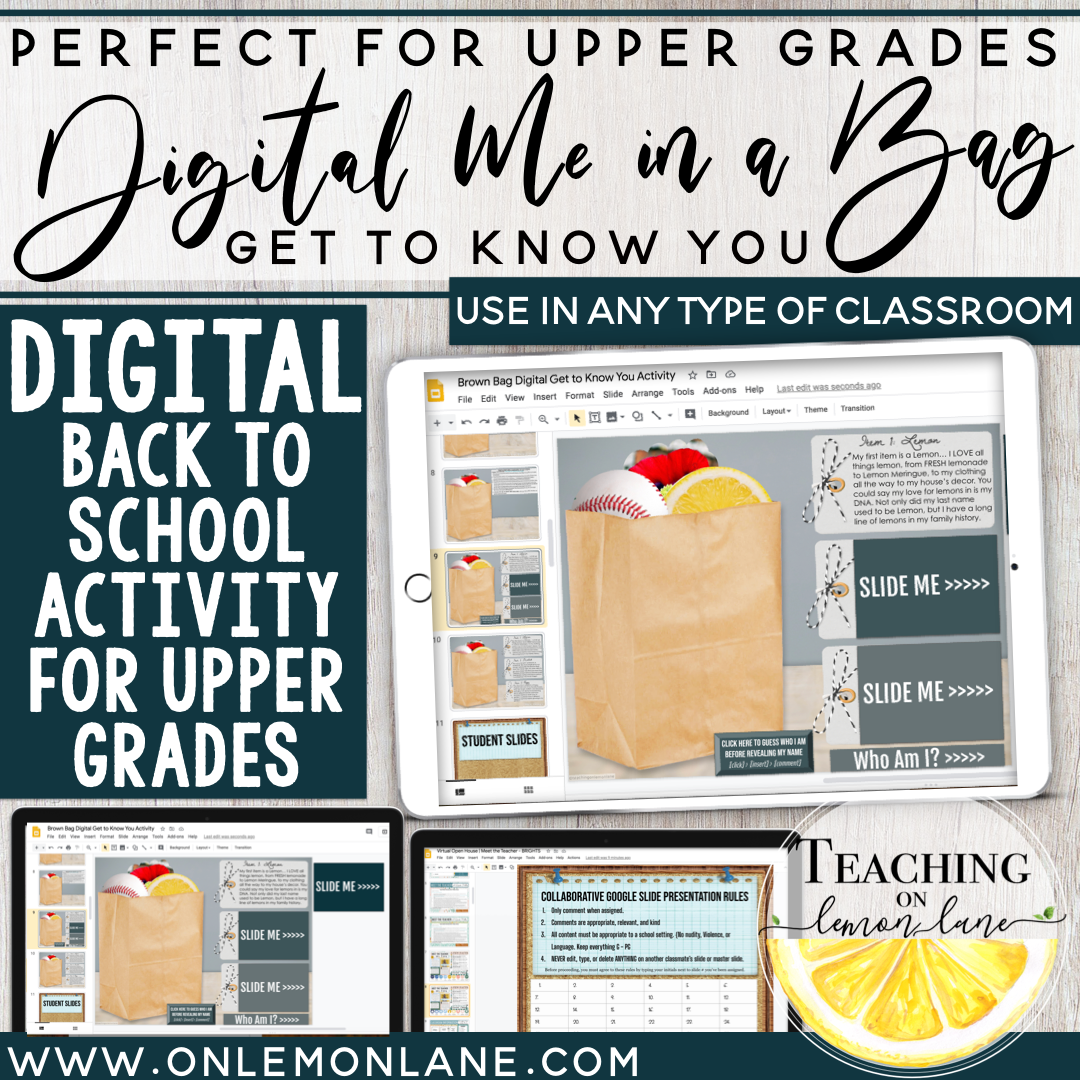
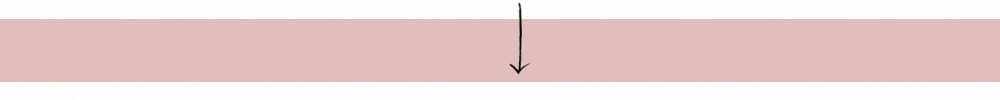
Activities to Encourage Betterment and School Community **Helpful Not Helpless
One aspect that I think we forget to include in our back to school activities is one that builds SCHOOL-WIDE Community and belonging.
One way to do this is by simply teaching the idea that as a class:
We leave things better than we found them.
This was one of our classroom rules, and one of my favorite skills to teach. If there’s a paper on the ground… pick it up. If the computer lab is a mess, pick it up. This applies to their specialty time, lunch time, recess…etc. Teaching students to not only notice BUT to then ACT, is a life skill that will carry them. We are helpful… not helpless.
To learn more about my classroom rules, click here to read the post.
1.  You’ve Been “Schooled”
You’ve Been “Schooled”
Another favorite way to build community and belonging School-Wide is to incorporate some sort of School-Wide program! My favorite School-Wide tradition to start at the beginning of the year is, “You’ve Been Schooled.”
If you haven’t participated in this type of activity you essentially drop off a small gift to another classroom or faculty member. They then have two days to pass on the act to someone else in the school. Once you’ve been “Schooled” you hang a poster in your workplace, letting others know you’ve participated, allowing them to pass it on to someone who has not.
Unlike other “You’ve Been” activities, my version is different because:
- Student involvement is encouraged
- Service in encouraged (Give a Coupon for service instead of a treat) ***Think of an older grade offering to be reading buddies with a younger grade…etc!
- QR CODE: Each purchase is for a SCHOOL WIDE license. Teachers and Staff are able to make a copy of this EDITABLE through GOOGLE download by scanning a QR Code.
When you scan the QR Code or purchase this product Everyone at your school gets access to:
-
- 4 Different Editable “You’ve Been Schooled” Posters
- Student Brainstorm Page
- Service Coupon Ideas
- “Punny” Inexpensive Gift Ideas
- Editable Coupon Template
- Over 15 Different, EDITABLE Gift Tags
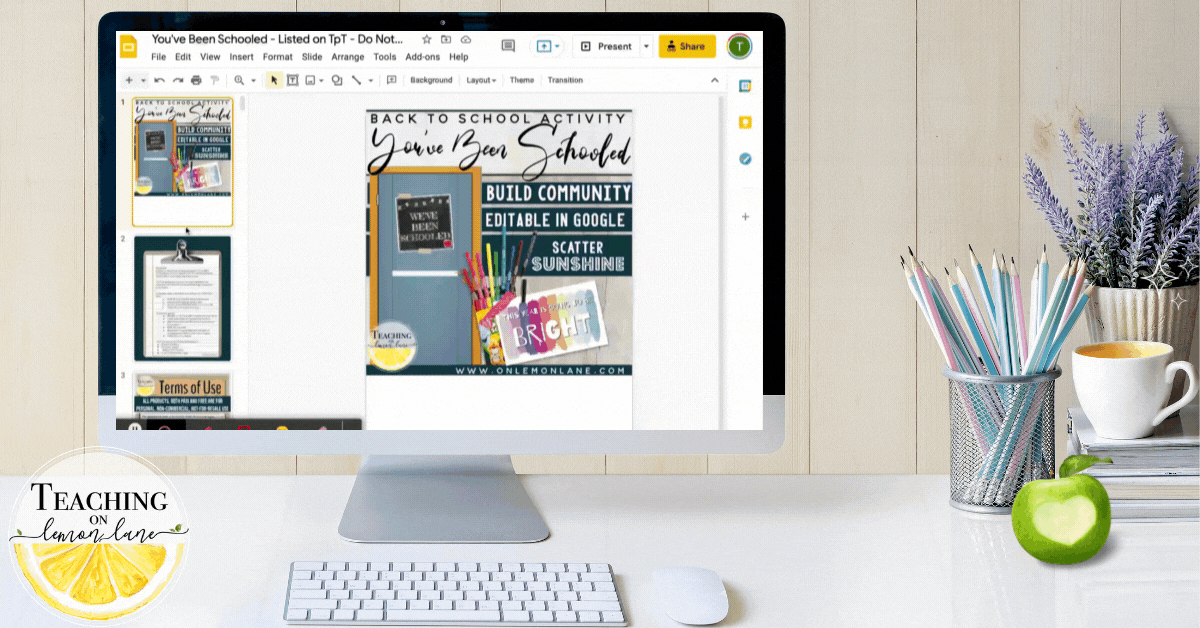
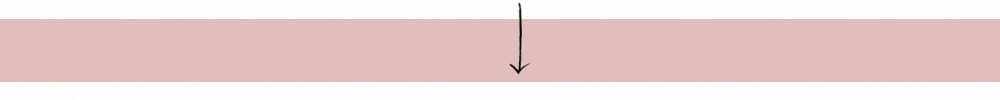
Activities that Encourage Fresh Starts & Goal Setting
If ever there was a time for a discussion on fresh starts… It’s the beginning of the year. It is so important to address that student performance in past grades does not impact their potential in your class. Yes there may be learning gaps or behavior issues that will need to be addressed, however if they are willing to do their part and fulfill their responsibility as a learner, you will fulfill your responsibility as an educator.
Two of my favorite activities to introduce the idea of fresh starts, and goal setting are:
- Creating Vision Boards
- The Big Scribb Activity (🍋FREE DOWNLOAD)
1. Creating Vision Boards
I LOVE the idea of creating a vision board at the beginning of the school year! You could very easily assign students to decorate their writer’s notebook or interactive notebook, or whatever notebook they are going to be using daily, with a traditional vision board look, as opposed to the general get to know you vibe.

Example of Digital Vision Board created using one of the Digital Computer Screen Templates. Save as your Computer’s Wallpaper or Lock Screen for Visual Reminder.
A vision board essentially is a visual representation of your goals and affirmations. Vision boards are intended to be viewed often, at least daily. This daily viewing of your vision board acts as a small, and simple, yet POWERFUL visualization practice. Consciously, or subconsciously you are telling your brain what matters most, and I don’t think we need to be reminded how powerful our minds can be.
Click Here to Read the Blog Post
If you’re like me and the idea of gathering magazines, and supplies, then the stress of putting something together that would be visually appealing stresses you out… Stress no more…
Enter:
Digital. Vision. Boards.
Here’s the kicker. Remember that in order for a vision board to work its magic, it needs to be in a place that you see it often. I don’t know about you but I see the screen of my computer, phone, or tablet… often. So I created BEAUTIFUL, EASY TO USE, digital templates that allow you to save your vision board as your new wallpaper, or lock screen!
These templates work for: Computers, Chromebooks, tablets, smart phones…etc!
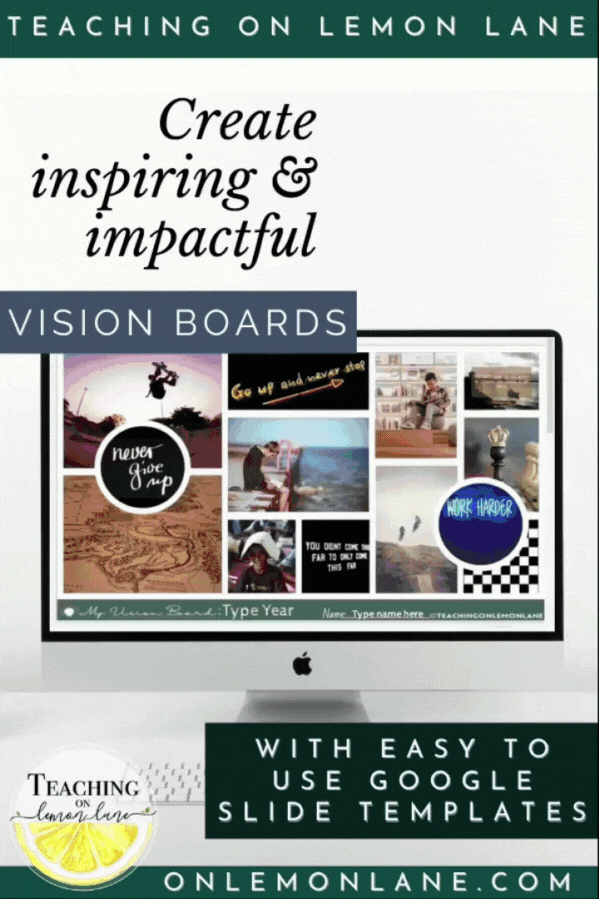
1. The Big Scribb (🍋 Free Download)
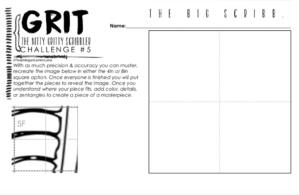
This activity is a CLASSROOM favorite… and it’s completely FREE! Click Here to learn more. Essentially this project is a mural that is created in pieces by students in your class. Students have no idea what the end result or picture will be and instead are asked to focus on their small tile and to recreate the image assigned to them with as much accuracy as they can.
I’ve included two options for the mural. Based on which tile you have students recreate their assigned design will result in either a 3 x 3 ft mural, or a 5 x 5ft mural! One of the wonderful details about this project is that up to 64 students can be involved in this project. You are also able to easily differentiate with the tiles because the designs on the tile vary from all levels of difficulty.
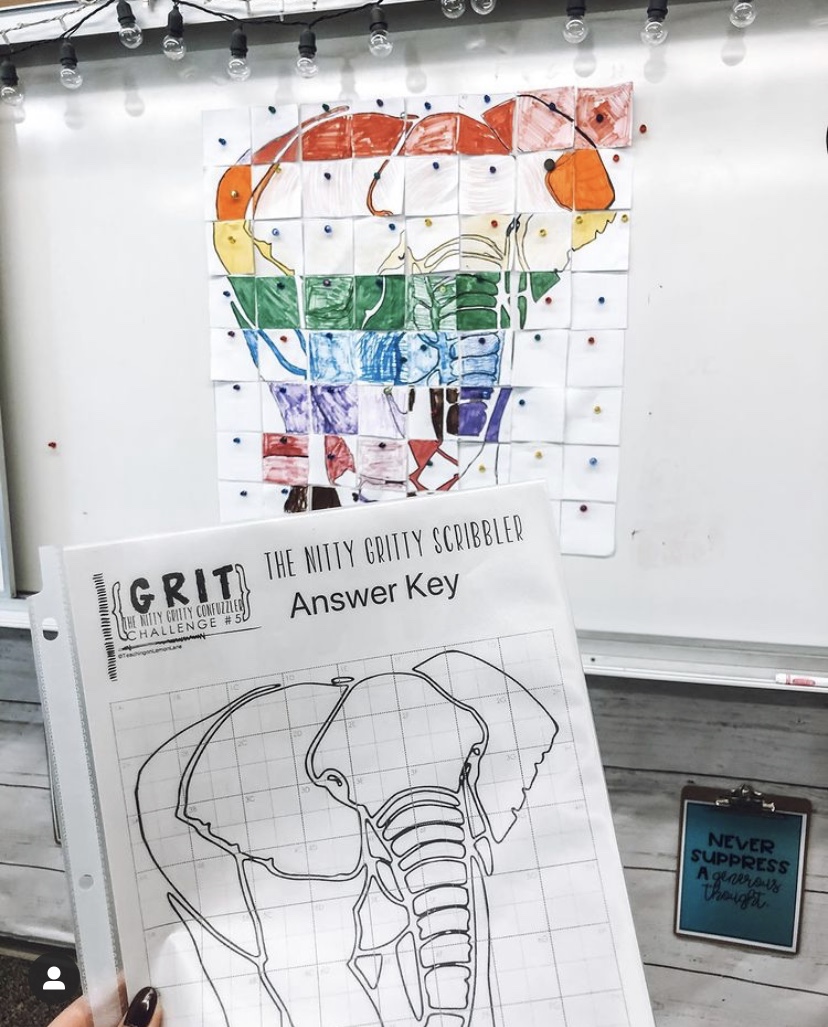
Any lesson that includes a little mystery immediately means ENGAGEMENT. Your students will be excited and interested in the sheer unknown factor. This project leads to MEANINGFUL discussion. I’ve included a poster and discussion questions to guide the discussion.
This is a great lesson to use when introducing setting goals. This project illustrates why it’s important to set small attainable goals in order to achieve their big goals or dreams. It’s also wonderful for talking about teamwork, and unity in the classroom.
I love that at the end of this project you are left with a mural that can be used as a classroom display or bulletin board that MEANS something to your class. You can refer to it throughout the year when students come across a tough concept that feels like an “elephant”. Remind them of the power in taking it one small bite at a time.
Click Here to Learn More about this FREEBIE
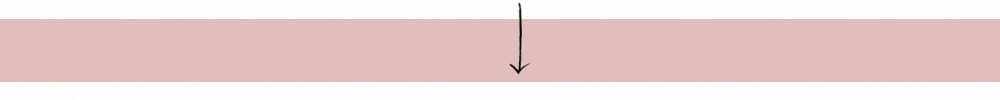
Activities that Assess Student’s Needs and Learning Styles
LAST CATEGORY!!!
PHEW, I told you this post was GINORMOUS.
The last type of activity to include in your back to school activities is one that assesses your student’s needs and learning styles. I have 2 favorite activities for this. One is completely digital and completely free, and the other can easily be edited and even assigned in Google Slides!
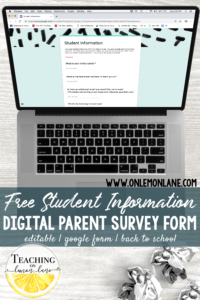 1. Parent Survey & Student Interest/ Learning Style Inventory (🍋 Free Version Available)
1. Parent Survey & Student Interest/ Learning Style Inventory (🍋 Free Version Available)
Parent Survey: “The primary goal of parent surveys is to collect and understand parent opinions, perspectives, attitudes, and perceptions towards their students.”
Learn more about my Favorite Parent Survey Here **Free Google Form Available
Student Interest Inventory: “The purpose of using interest inventories or surveys in your classroom is to gain information about your students. The beauty is that what you do with the information can greatly impact the rest of your school year.”
Learn more about my Favorite Student Interest Inventory Here **Free Google Form Available
Learning Style Inventory: The term learning styles is widely used to describe how learners gather, sift through, interpret, organize, come to conclusions about, and “store” information. As spelled out in VARK these styles are often categorized by sensory approaches: visual, audio, verbal [reading/writing], and kinesthetic. Using a learning style inventory can better assess the student’s preferred learning styles and give the teacher a better idea of how to introduce and teach to the student’s needs!
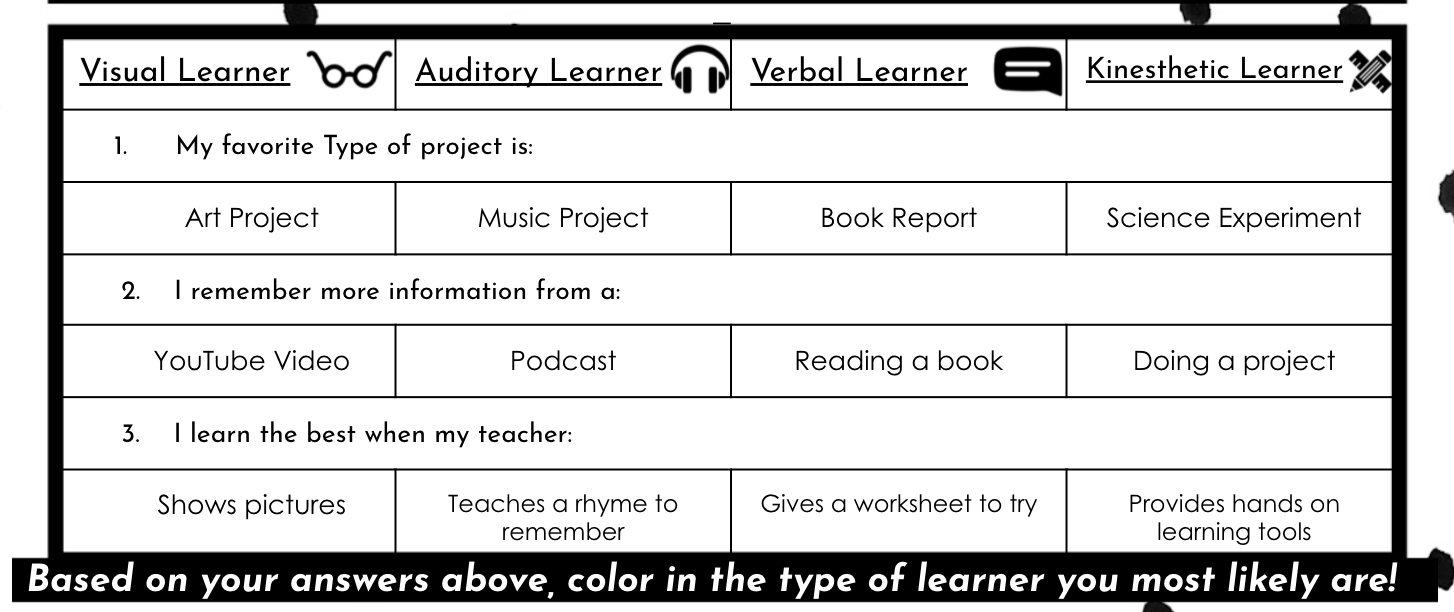
Picture of Editable Segment from the Paid Version of the Parent Survey & Student Interest Inventory
With my Student Interest Inventory, I make sure to include on the paid printable version questions that give a quick glimpse into your student’s learning style! The paid version includes (editable) printable versions of both the Parent Survey, and the student survey, as well as links to the Free Google Forms I’ve mentioned above!
You could also assign students to take a quick learning style quiz online to better hone in on how they prefer to learn. Below are a few of my favorite online options:
2. Student Assessment (K-12)
This LAST resource is one near and dear to my heart. In one way I hope that I’m the first to introduce you to it, and in another, I hope you’ve been utilizing it in your classroom for years. I began using this website when it was first known as Front Rowed, now Freckle. Funny name… Powerful tool.
Freckle is the “first and only differentiation platform. It works with students at THEIR level. All teachers everywhere, cue happy tears. The user-face is adorable and fun, yet appropriate for older students (K-12). Based on student’s performance you receive data telling you exactly where your student is, WHAT THEY NEED, and where they are going.
Here’s the kicker… IT’S FREE, and its now available for students k-12 for MATH, ELA, SCIENCE, and SOCIAL STUDIES.
I love this so much, this program became my student’s homework assignment throughout the year, allowing me to use my Daily Math & ELA Workbook & Student Planner Hybrid as a Bell Ringer instead of homework!
One of the first things I have students complete during that first week of school is the pre-assessment/placement quiz on Freckle. If you are a general ed teacher, you now have a digital ready to go pre-assessment tool for MATH, ELA, SCIENCE, and SOCIAL STUDIES…!
I use these digital assessments as our time to state and review expectations for our time in the computer lab, or when using Chromebooks!
***TEACHER TIP: Because students work at such a wide range of rates, as well as technology being limited I always had a Printable About Me, or Digital About Me Assigned or on hand for students to work on once they have finished their pre-assessment, or while they are waiting to get started.


I hope that even if you didn’t “enjoy” this GINORMOUS blog post, you were at least able to find value in it. That is my goal as a teacher content creator. To bring you VALUE and to save you time. Because as a teacher, time is your MOST valuable and LIMITED asset. If you did enjoy this, or found value in this post… PLEASE comment below or connect on:
- Instagram or our
- Private Facebook Group!
***Remember:
- If you are feeling overwhelmed and you’re not sure where to start or what to pick…
- I’ve already put a BUNDLE together that includes at least one activity for each category.
- Each activity can span across a WIDE level of grades so you can be confident your assignments are meaningful, and age-appropriate.
- Don’t forget, I discount my BUNDLES, A LOT.
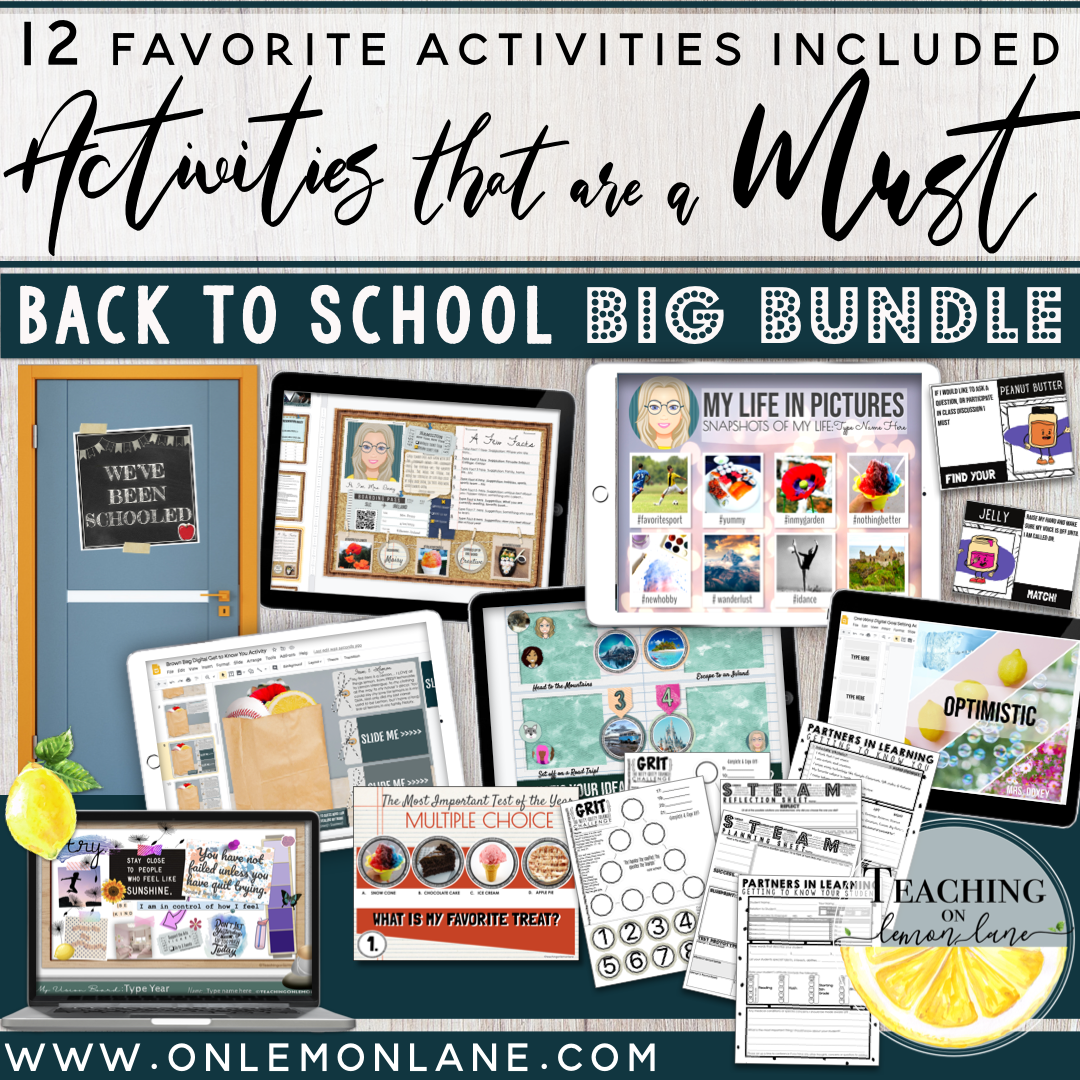
***I’m often asked what this bundle does not include… The Activities that are a Must BUNDLE does not include the following activities mentioned in this blogpost:
- Morning Meeting Bundle
- Meet the Teacher | Classroom Information Forms
- Student Planner
- Peer Biography
- When We Learn We Grow
Like this? Make Sure to Check Out These! 🍋Freebies Included🍋
Click on the image to learn more

To stay up-to-date on new blog posts, freebies, exclusive promo codes, and sales… Join the Teaching on Lemon Lane Community! Pick any or all of the following to stay in the loop of all things Teaching on Lemon Lane.
- Follow @TeachingonlemonLane on Instagram
- Like Teaching on Lemon Lane on Facebook
- Join our exclusive Teaching on Lemon Lane Facebook Group
- Sign-Up for our Monthly Newsletter: No Spam, only make your life easy-peasy, lemon-squeezy goodness… Promise.
If you enjoyed this PLEASE SHARE! Sharing on Pinterest, Facebook, or tagging on Instagram is a simple, yet wonderful way to support the efforts of Teaching on Lemon Lane!