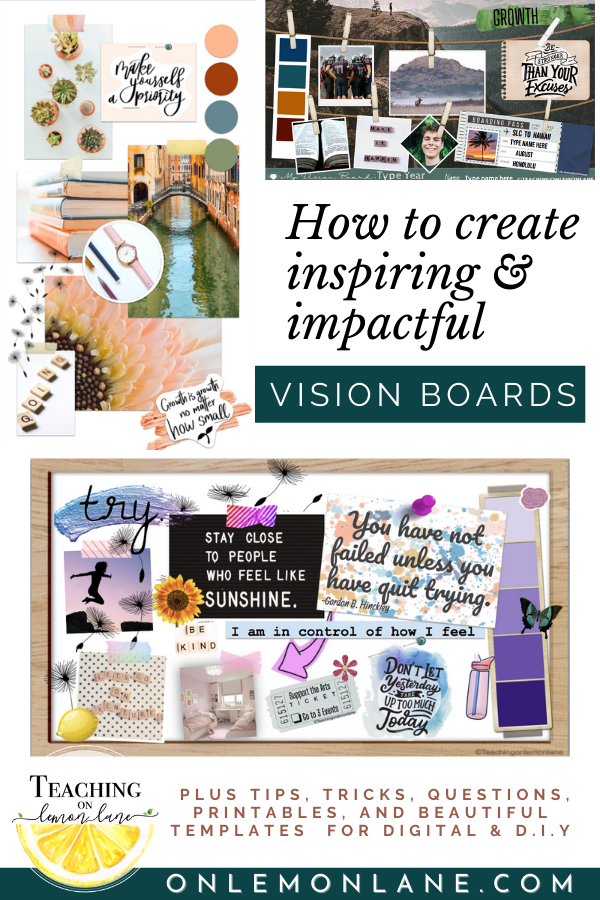
Have you ever created a vision board? A vision board essentially is a visual representation of your goals and affirmations. Up to this point, I had never made one… but I had always wanted to! Every year I would look forward to a post from one of my dearest friends Aubrey. She had made it a tradition in January to have a vision board making party with her family, and every January I would excitedly wait to see the finished results.
Click Here to Follow Aubrey @yourjourneytojoy She is such a light, you will not regret it!
Traditionally, Vision Boards are created out of Cork Boards, Posters, Magazine Clippings, Pictures, and quotes.
Each of these pieces and everything you put on your vision board is meant to inspire you, and remind you of your goals, and priorities.
Vision boards are not meant to be created and then shoved away in the back of your closet in hopes that things will just manifest themselves.
Instead, vision boards are intended to be viewed often, at least daily. This daily viewing of your vision board acts as a small, and simple, yet POWERFUL visualization practice. Consciously, or subconsciously you are telling your brain what matters most, and I don’t think we need to be reminded how powerful our minds can be. The one thing I love about vision boards is that they are so open-ended to the creator. Your Vision Board can be as concrete as a measurable checklist or as figurative as an emotion that you want to feel more of. Vision Boards can consist of affirmations or one-word resolutions, or even visual representations of your biggest, scariest, or bucket-list dreams! A vision board is a home for ALL of those things to work together cohesively.
One of my favorite quotes about being intentional is by Dallis Pruit, creator of the Growth Guide, “On paper, on purpose.” There is something powerful that happens when we take a whim or a hope out of our mind and make it something more concrete.

Digital Vision Board created using one of the Digital Computer Screen Templates. Save as your Computer’s Wallpaper or Lock Screen for Visual Reminder.
If you’re like me, the idea of gathering magazines, and supplies, then the stress of putting something together that would be visually appealing stresses you out. Stress no further. For me, the barrier to entry for ACTUALLY making a vision board instead of just appreciating the idea of them prevented me from taking the plunge. It wasn’t until I was trying to brainstorm a digital activity for January that it hit me like a ton of bricks. Digital. Vision. Boards. (P.S. To all my D.I.Y traditional Vision Boarders… I’m currently working on a printable pack just for you! Stay Tuned. And to all my “I’m not techy” friends. Fear not, I’ve included video tutorials to walk you through each simple step!)
Digital vision boards… This was something I could get behind. The more I thought about it, the more it made sense. Not only would you be able to create a really beautiful vision board with the right template, but you would also have the ability to quickly make edits, alterations, and customizations minus any glue, scissors, pins, or even a PRINTER. I.E. all of my barriers to entry that prevented me from taking the vision board plunge!
Now, here’s the kicker. Remember that in order for a vision board to work its magic, it needs to be in a place that you see it often. I don’t know about you but I see the screen of my computer, phone, or tablet… often. That was it. I would create digital templates in proportion to your computer, tablet, or smart phone’s screen allowing you to save your vision board as your device’s new wallpaper or lock screen!
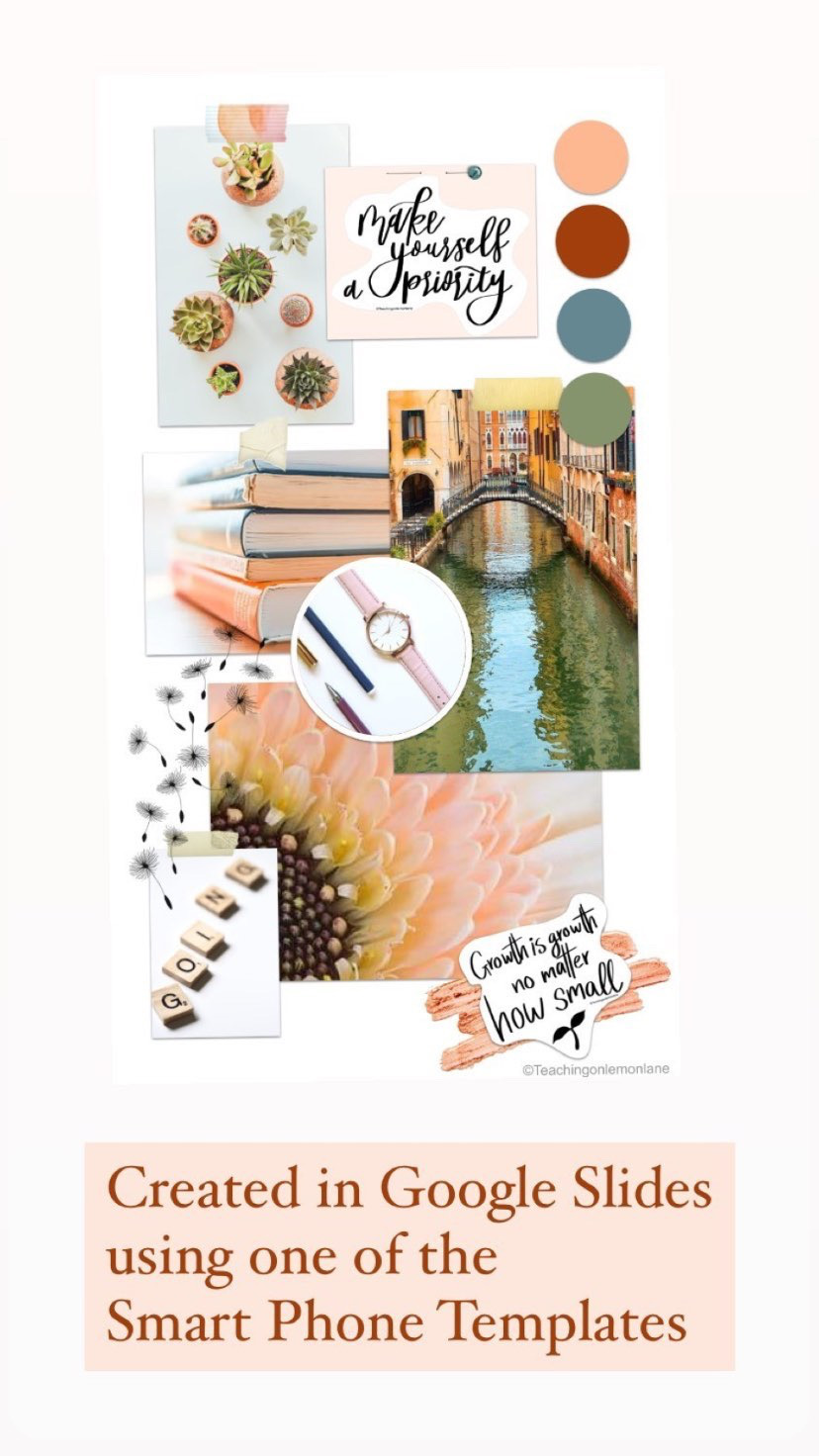

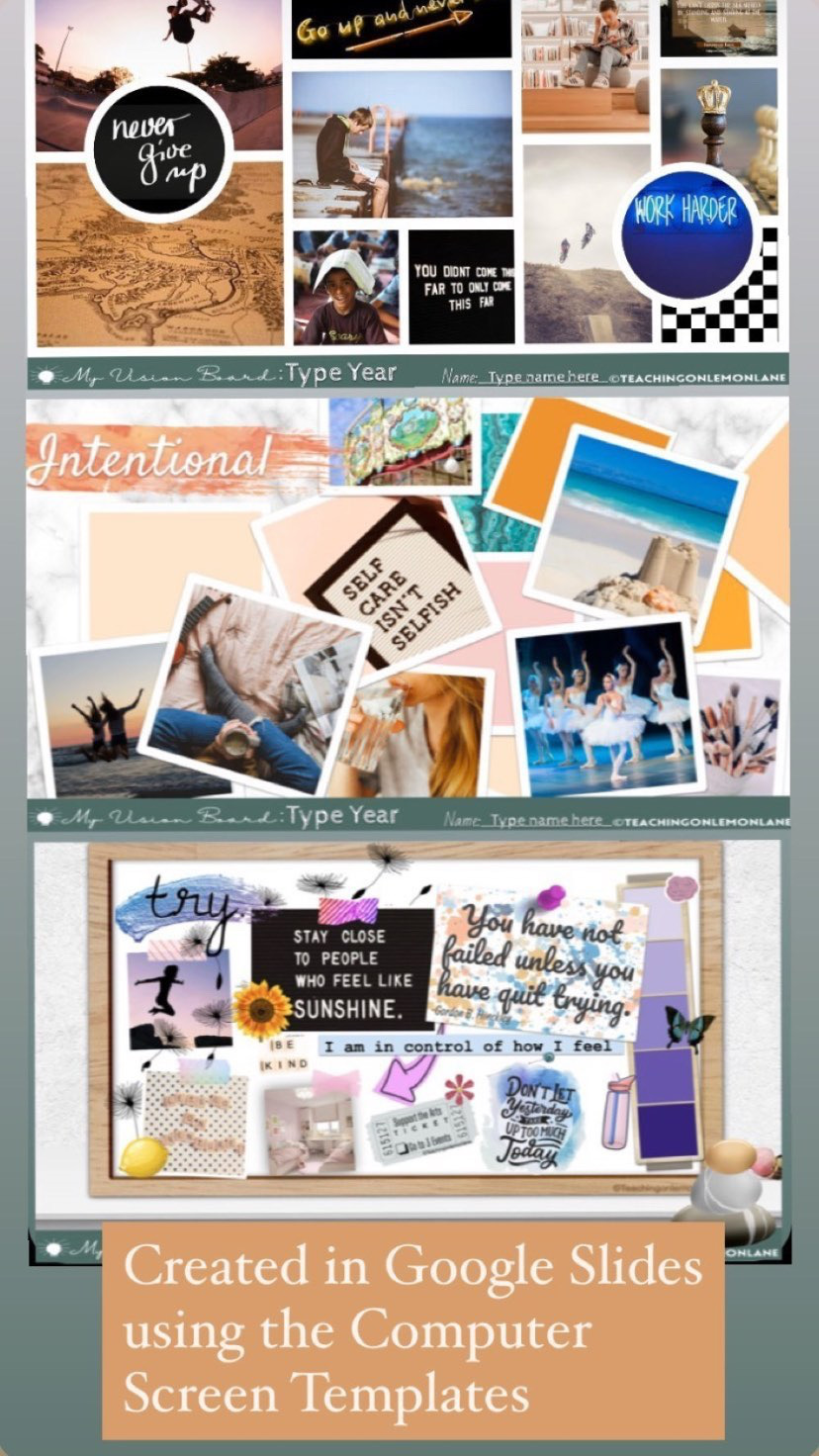
As I began to research and put together this product. It became important to me that not only would the user be able to create a beautiful, and impactful vision board with ease, but that the process would also be educational and learned content valuable. I’m happy to report that I believe that goal was met.
Another thing that became apparent as I was putting this product together was that this project is beneficial to EVERYONE. What was intended to be a January digital activity for students, quickly became so much more than that. Everyone needs to create one. Everyone can benefit. So if you’re reading this… I’m talking to you.
Also, it👏 does👏not👏 need👏 to 👏be 👏January👏 to 👏create 👏a 👏Vision 👏Board.
Did I use the clap emoji right? I’m not as cool as I used to be.
Whether I used the emojis right or not, I stand by that statement. There is no time like today to start taking intentional steps towards personal growth and a more balanced and fulfilled life.
Balanced… did you catch that word. I didn’t want to set you loose on with only a vision board template in hand, and then for all your goals and visuals to be based on career success or physical health goals. My hope is that you will end up with a balanced Vision Board. In order to help you create a balanced vision board, I’ve included different articles, activities, and reading supports to help you better examine your life and consider what you really want. See the brief video below for a quick intro on the different support supplements I’ve included.
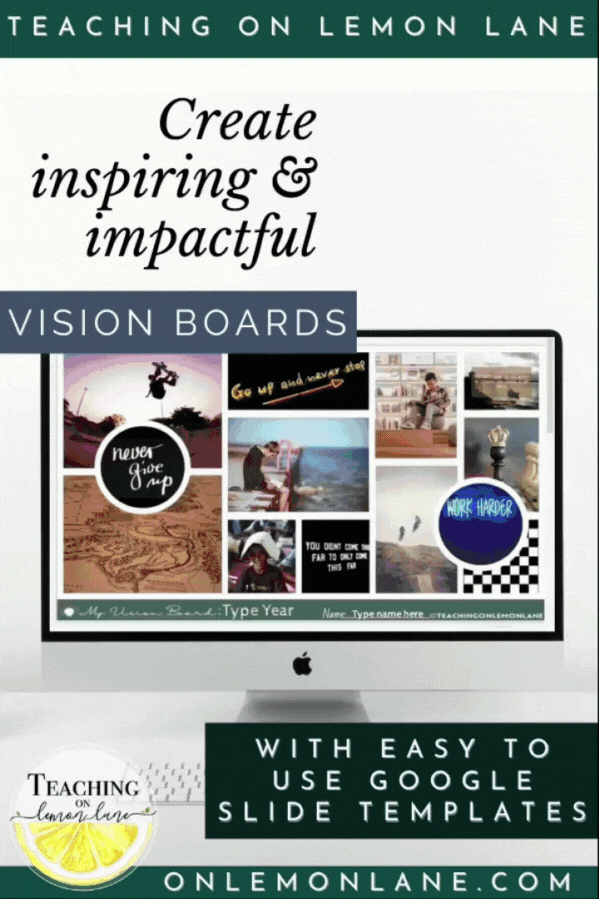
While completing the introduction and educational portion of this project you will be introduced to:
- What a Vision Board is
- What Research Says
- What are the Elements of Wellness: Balance
- Questions to examine each element of wellness in your own life
- What you can control and how that applies to Smart Goal Setting
- Questions to clarify what YOU should include on your vision board
- What colors you should consider using (Color Symbolism)
- One Word Resolutions
- Other Suggestions for what you could include (Affirmations, Numbers, Quotes…etc.)
- Video Tour Walk-Throughs, and Video Tech Skills Support Tutorials
Once you’ve completed as little or as much of the educational introduction/planning segment. You will then be able to jump into the actual creating portion. These Vision Boards are created through Google Slides, so a Gmail account is necessary. You will then decide which of the templates you would like to use to create your Vision Board for: Computer Screen, Tablet Screen, or Smart Phone. There are over 26 combined design templates to pick from, each is created with my easy to use picture placeholders. Simply, insert a picture from your device, google drive, or a google search into the image and it will automatically be sized into the placeholder I’ve provided! Pick from my pre-made templates, or use the over 150 graphics and clipart, and tools to create something from scratch! Whatever you do, you will be left with a truly unique and inspiring vision board to be proud of!
Check Out the Videos below for a Quick Overview of what’s included!
In a nutshell, you learn about vision boards, smart goal setting, and complete SEL and self-reflection activities. Next, you create a digital vision board then save it as the device’s wallpaper and|or lock screen to act as a daily visual and reminder. ***Templates for computers, tablets, and Smart Phone screens are available, the Vision Board Bundle includes ALL of the templates.
This one was such a labor of love, but I think I love it even more because of that! When determining the best time to set goals and refocus, there really isn’t a better time than the present.
This Product Includes:
- Teacher Notes (If you plan to use this with a class, ***Use in Outschool or Commerical use in Prohibited)
- Video Walk-Throughs & Tutorials
- Vocabulary Page
- What is a Vision Board (Editable Reading Passage)
- What’s the Point (Editable Reading Passage)
- A Balanced Life: Elements of Wellness (Editable Reading Passage)
- Example page of each of the different Elements of Wellness + Questions (Editable)
- Elements of Wellness Reflection Page (Editable)
- What I Can Control & What I Can’t Control Digital Sorting Activity
- Areas of Control poster
- Good | Better | Best: S.M.A.R.T Goal Setting Chart (Editable)
- Suggestions for what to include on your Vision Board (Editable)
- Color Symbolism Chart (Editable)
- 1 Word Resolution List and Wordsearch
- Questions to Consider for planning your Vision Board (Editable)
- Brainstorm Page (Editable)
- Needed Tech Skills Worksheet, Answer Key, and Video Tutorial (Editable)
- Reflection Page (Editable)
- How to Save Vision Board From Google Slides Instructions
- Completed Template Examples
- 26 Different Digital Vision Board Templates sized to your Computer Screen, Tablet, or Smartphone
- Over 150 moveable stickers, graphics, and elements to customize your vision board!
Long story short. This product is JAM-PACKED. I’ve done my best to create something that EVERYONE can benefit and learn from. I know you are going to love it!

Click Here to Purchase through Teachers Pay Teachers
Click Here to Purchase Through the Website



