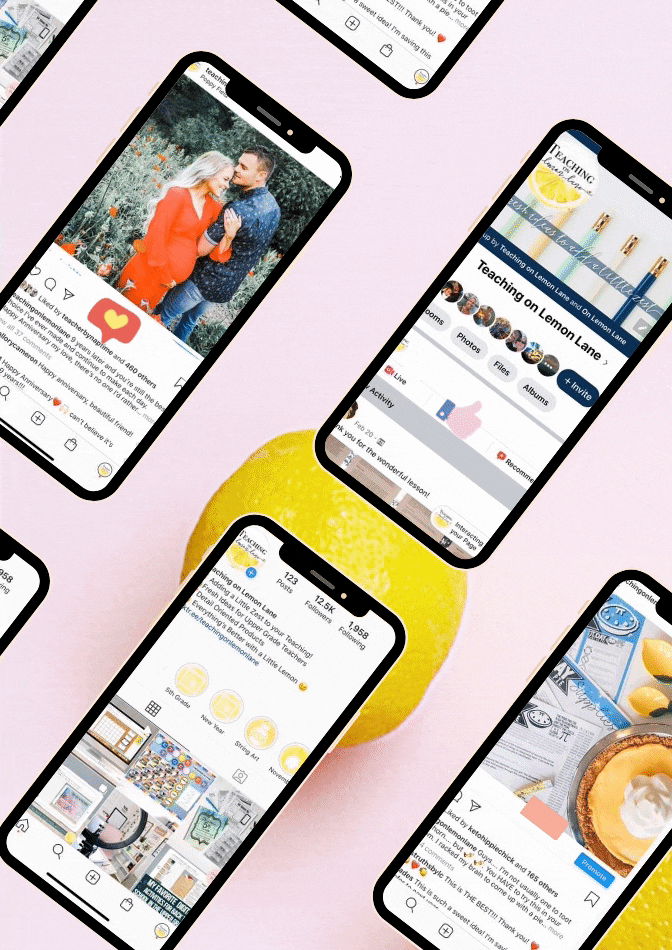Everything you need to Organize and Impress!
I can’t believe how quickly this new school year is approaching. I remember the first day jitters, and nightmares that would quickly set in as each summer day came to an end. The majority of my anxieties seemed to stem from the fast-approaching Meet the Teacher Night / Open House. From my experience I was able to try a couple of different approaches: Give a presentation to everyone, Meet and Greet, and Stations. All of these methods have their pros and cons, given my experience I preferred stations.
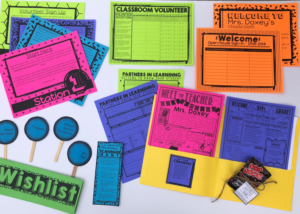
Pros to Stations:
- Briefly meet everyone
- Parents complete Forms and Permission Slips (Less Tracking Down Signatures)
- Structured (As a teacher do I need to say anything more…..)
- Paced at an individual level
- More relaxed
- Lots of conversation starters… Less awkward moments
Cons to Stations:
- You will still have to explain the procedure despite having clear instructions posted… #storyofyourlife
- Multiple people may finish at the same time (Meet Mrs. Doxey is the last station)
- Parents/Guardians may try to chat about sensitive information while others are waiting in line. (Thus the need for a conference sign up. Simply, say something to the effect that you would like to continue this conversation in a more private matter and direct them to the sign-up)
Another Reason I LOVE stations for an Open House is that they are extremely customizable. You can make a station fill whatever role you need it to. Below I will explain the 7 stations I used in my own classroom and how I organized the event. If you purchase the Open House / Meet the Teacher Bundle, you can duplicate and edit the slides to add as many as you need for your event.
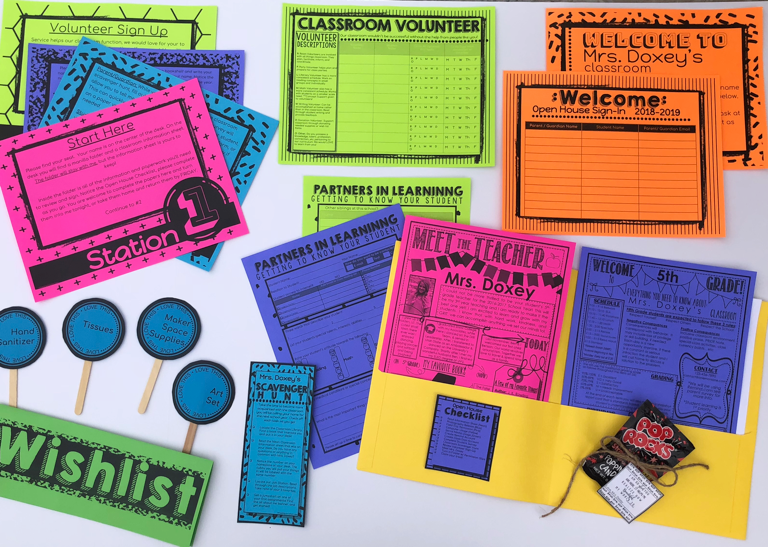
First Stop: Welcome & Sign in
I set this up on a table that you can’t miss as you enter the classroom. Here parents/guardians sign-in. It then briefly explains the stations and encourages them to find and start with station number 1.
Station 1: Check List and Folder
This Station is typically set up at the front of the room, near the sign-in. Here parents snag the manilla folder with their student’s name on the tab (You can write their names ahead of time or they can when they get there.) Inside the folder are all of the permission slips, forms, and field trip notes that need their signature. I also glue a checklist to the folder, that way we both know if they were able to complete all of the requirements. **On the checklist, label the color of the form for a quick reference ie. Field Trip Form-Green, Computer Usage-Blue…etc) I also include instructions to set up accounts we will use in the classroom like Remind or Class Dojo. If there is one thing you take away with how I organize for Meet the Teacher, I hope it’s the folder tip. Parents take the folder around with them then once each station is completed it is turned into you at the last station. I’ll explain more with what I do with this folder at Station 7.
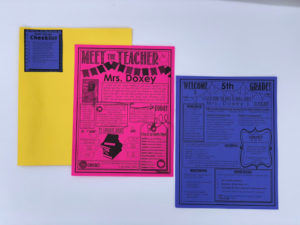
Station 2: Move-In
Parents and students are then directed to move into their desks, write the student’s names on all of their books, and make sure they have all of the items in their pencil pouch. This may be overdoing it, but when I have students move into their desks I ask that they put books, and notebooks on the left, with their whiteboard and pencil pouch on the right, starting with the largest items on the bottom. Setting this expectation from the beginning sets a tone for the rest of the year. **Unrelated, but completely related advice that I will give often: Expectations are everything, and you can’t hold someone to an expectation if they don’t know what it is. On the student’s desk, besides the books and supplies, I always place my Meet The Teacher and Classroom Information sheet. I print this beautiful infographic on a double-sided single piece of paper. I love the flip-books so many teachers make, I just couldn’t justify the time >I had procrastinated away the entire summer> to take the time to make them. Thus the need for this beauty came. It’s simple, impactful, and parents/guardians leave with one page that contains all the information they will need for the school year. I also include a fun treat on the student’s desk to welcome them to their new home.
teachers make, I just couldn’t justify the time >I had procrastinated away the entire summer> to take the time to make them. Thus the need for this beauty came. It’s simple, impactful, and parents/guardians leave with one page that contains all the information they will need for the school year. I also include a fun treat on the student’s desk to welcome them to their new home.
Station 3: Technology
At this station, I ask parents to create accounts for the technology we will be using in the classroom. If you have an extra Chromebook, or iPad laying around this is a great place to utilize them. Most accounts can be completed through a smartphone so always encourage that so those without access don’t have to wait around. The two accounts I have parents sign up for is Remind and Class Dojo. However, I am always on the lookout for a new or better option. I’ve come across two that may just fit that bill. Has anyone tried or heard of Bloomz or Class Tag? If you haven’t it might be worth checking out. If you have, I would LOVE to hear from you!
Station 4: Permission Slips
This station I make sure that parents/ guardians have taken the time to fill out, date, and sign permission slips for field trips, computer usage, photography release, social media usage…etc. I also include an example of the actual forms highlighting any areas that require initials or multiple signatures. I also ask that they make sure to check these items off of the checklist in the folder. Remember to color code the forms on the checklist this simplifies things for everyone!
Station 5: Parent Survey / Scavenger Hunt
At this point, I ask parents/Guardians to take the time to fill out a survey. This survey is sensitive to the student, (strengths, weakness, attitude, medical…etc) so while parents complete this form I ask the students to complete a Classroom Scavenger Hunt. Items on the scavenger hunt include tasks like:
- Finding the classroom library and picking out a book.
- Read the Meet the Teacher and Classroom Information sheet, try to find something in common with me.
- Find their cubby (Number on name-tag will match the number on the cubby)
- Locate the job-station, read through the job descriptions and take note of their 3 favorites so they are prepared to fill out their Classroom Job Application
- Lastly, to get a jump-start on one of their first-class assignments: All About Me Banner
Each of these tasks ensures that whoever is filling out the student survey form has plenty of time. My Open House Meet the Teacher Bundle includes two editable Parent Survey forms that you print and they fill out, then turn into you with the folder. I love these forms, and the little details included in them. In my experience, I have used both paper parent forms and digital google forms. When given the choice between the two, I prefer the google form. The reason I prefer digital is largely due to data entry. Every response on the form is collected and entered into a google sheet. Instead of typing each email, and deciphering handwriting, a simple copy and paste gets the job done!
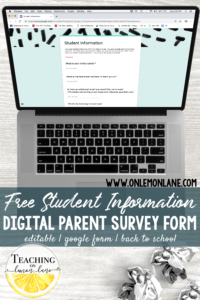
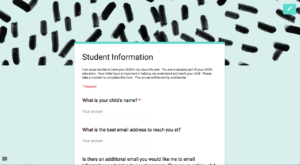
Also included in this packet is a Student Interest Form / Survey. I would save this as the first week of school assignment. This survey is also a google slide file and editable. I’ve taken the liberty to create a form that I would want my students to complete, but you have the freedom to edit the form for your needs. These are a wonderful way to assess your students’ needs, personalities, learning styles, learning preferences, and all-around attitude towards school! This is meant to be printed double-sided and would work great as a first day of school assignment. You may even consider having each student complete a learning preference quiz like the one here:


Station 6: Volunteer Sign Up
Of all the forms I have created for the Open House, the volunteer sign up is probably my favorite. It’s simple to read, and yet extremely detail-oriented. Each type of volunteer is explained and defined. The beauty of that is likely, every parent or guardian hoping to volunteer in someway will be able to find a way. This form is editable through google docs, so you can edit it specific to your classroom needs. Examples of the types of volunteers I use in my classroom are as follows:

- R: Room Volunteers are involved with all things classroom. They plan, facilitate, inform, and coordinate.
- P: Party Volunteer helps plan and prepare for class parties.
- L: Literacy Volunteer has a more consistent schedule. Work on reading concepts in small groups and individually.
- M: Math Volunteer also has a more consistent schedule. Works with students on a smaller scale need. ***Concept Support given to volunteers!
- W: Writing Volunteer: Can be accomplished at home rather than in the classroom. Read through student writing and provide feedback.
- D: Donation Volunteer. Support the classroom by donating needed supplies or wishlist items.
- O: Other, Do you possess a knowledge, talent, profession, connection…etc pertaining to our curriculum. We would LOVE to learn from you!
Also at this station, I have my wishlist station set up with donation items “asks” they can take home with them and send back with their student. **If you have a need for your classroom, put it out there! You never know what you will get, and there is no harm in asking. Suggestions besides the typical school supplies: Rated G Movies, Maker Space Supplies, Art Set, Board Game, Fun toys or treats for motivators, Thank You Cards, Art Supplies, Gift Cards: Explain what they will be spent on, Favorite Picture Book, Favorite Poetry book, Favorite Graphic Novel…ETC!
Station 7: Finish Line
Phew….. We’re almost there! Last station. This is where I stay for the majority of the evening. At this point, you get to “briefly” meet everyone. You can ask the student if they found something they had in common with you while completing the scavenger hunt. ***Something to talk about….. Do not underestimate the need to have something to talk about when meeting someone for the first time. You can ask the parents if they have any questions, were they able to complete all of the forms… After introductions, they hand you the beautiful folder full of important items you don’t have to send home with a student and pray for their safe return. **Quickly take the time to scan all of the forms checking on the dates, signatures…etc. If everything is in order, place it in a bin to be filed away later.
One of the downsides to really any Open House or meet the teacher is that you will have parents concerned about their students and would like to use this time to discuss precious details that are better suited to be addressed in private, or they will want to talk your ear off while others wait to meet you. If this happens kindly point them to the conference sign up, and express how you would love to continue this conversation later and how excited you are to have their precious little one in your classroom. Be calculated in your delivery, do everything you can to make sure they feel listened to and cared for, but that you simply would like to continue it later.
If you didn’t place the treat or welcome gift for the student on the desk, you can keep it back at this station to give to them when you meet them. The Open House Bundle includes a beautiful gift tag with a favorite quote on it: “I am so glad you are here. It helps me realize how beautiful my world is.” – Rainer Maria Rilke or you have the option of making your own editable pun worthy tag.
- Pop Rocks: This year is going to Rock
- Pencil: Everything is “write” now you are here
- Glowstick: This year looks “Bright” now you are here
 Also included in the pack is a teacher information card the size of a business card. I’ve seen teachers laminate these and add a magnet to make a fun gift for the parents/guardians.
Also included in the pack is a teacher information card the size of a business card. I’ve seen teachers laminate these and add a magnet to make a fun gift for the parents/guardians.
Last bit of Advice:
Remember that beautiful manilla folder with all of the forms…etc in it. Once you have a lull in the traffic or are completely finished up. Take the time to create a google sheet or excel form and enter in your students’ roster, as well as each permission slip. From there mark each student who turned the form in. Then create a hanging folder for each type of permission slip. Next, take the folder with the student’s name and file that in a place for all your students. Throughout the year, this is your place to keep student documents, notes about guided reading, reading records, writing pre-assessments and post-assessments, math assessments…etc. Come Parent-Teacher conference, you will have an abundant supply of things to talk about and address.
I hope this helps you better visualize and wrap your head around how to set up and organize your Open House / Meet the Teacher. I know the majority of the stress as a first-year teacher was not having a clue what to do, or what an Open House even looked like. If you have any questions, need clarifications, or would like something added to the bundle please let me know!
The bundle I created, was created for my own classroom. In it you will find:
- 25 Beautiful, Printer Friendly, Editable pages (Through Google Slides)
- Create and edit as many station pages as you need
- Volunteer Sign-Ups
- Conference Sign Ups
- Welcome Treat Tags
- Teacher Information Cards
- Classroom Donation Cards
- Classroom Scavenger Hunt
- Parent / Student Survey
- Open House / Meet the Teacher Checklist
- Display Welcome Slide
- Welcome Sign-in Sheet
- and more!
Click Here to Purchase the Open House Bundle
What Teachers are Saying about Featured Products:
Remember the Meet The Teacher / Everything you Need to Know about the Classroom Form is not included in this bundle. You can purchase the two forms as a bundle or separately, but note they are editable in PowerPoint, not google slides.
As always I love to hear from you! What are your tips and tricks to a successful Open House / Meet the Teacher Night? Do you have any favorite apps or recommendations for Parent-Teacher Communication?

To stay up-to-date on new blog posts, freebies, exclusive promo codes, and sales… Join the Teaching on Lemon Lane Community! Pick any or all of the following to stay in the loop of all things Teaching on Lemon Lane.
- Follow @TeachingonlemonLane on Instagram
- Like Teaching on Lemon Lane on Facebook
- Join our exclusive Teaching on Lemon Lane Facebook Group
- Sign-Up for our Monthly Newsletter: No Spam, only make your life easy-peasy, lemon-squeezy goodness… Promise.
If you enjoyed this PLEASE SHARE! Sharing on Pinterest, Facebook, or tagging on Instagram is a simple, yet wonderful way to support the efforts of Teaching on Lemon Lane!